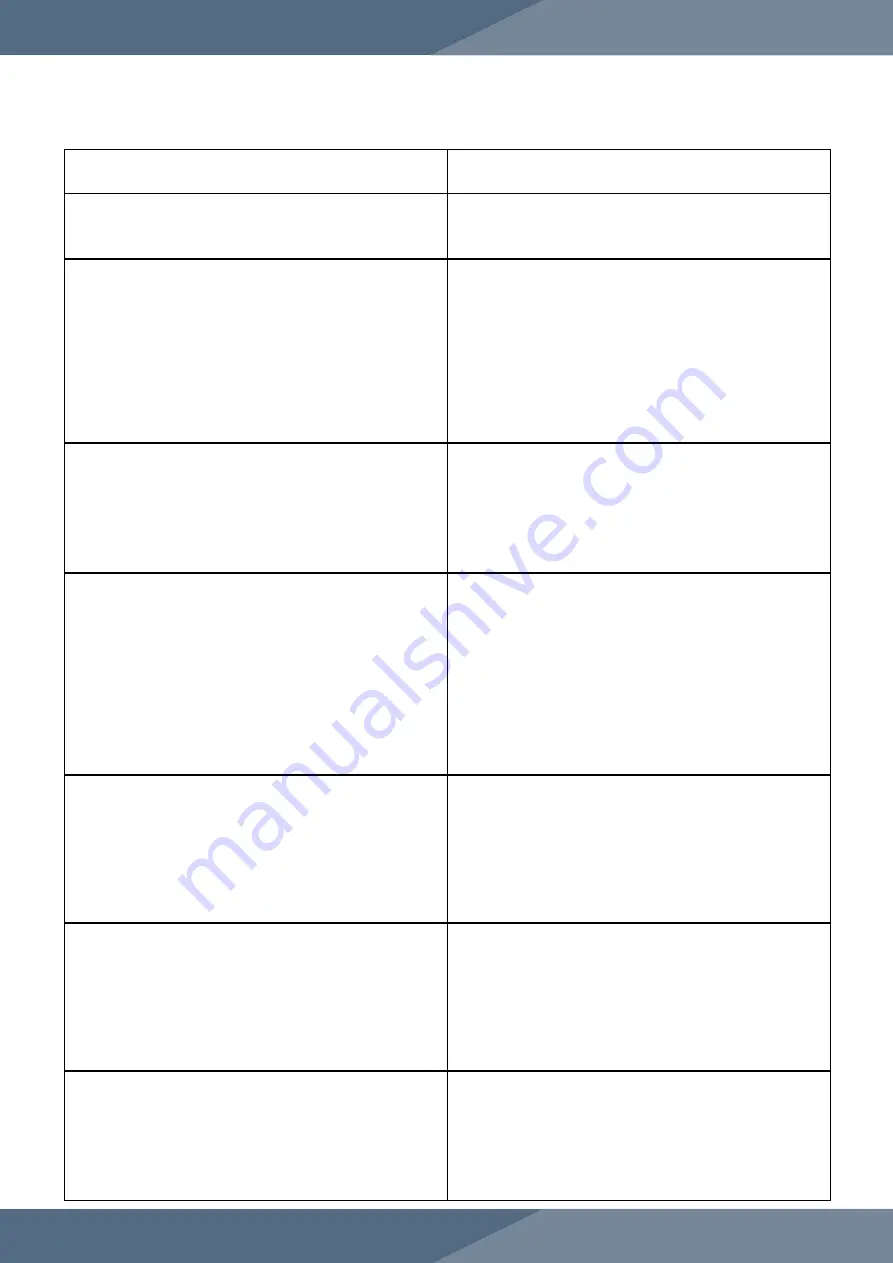
35
Wear Parts and Causes of Damage
Wear Part
Cause of Damage
Tooling
The Tooling can become chipped or broken. Lead times
for a new set of Tooling can take as long as 6-8 weeks,
so LFA recommends having a spare set or two.
Fill Tray
On the RTP 118
®
, the Fill Tray spreads the powder
over the Die Table and into the Die bores. It is formed
from cast brass and is designed to wear. It protects the
Turret/Die Table and the Tooling. If this part is damaged
by a Die sitting above the Die Table, it is possible to
refinish it using a flat stone, some oil, and 3000 grit
sandpaper. Eventually when the "gates" underneath are
so small that powder is unable to pass through smoothly,
or if there is a catastrophic failure, this part will need to
be replaced.
Fill Tray Scrapers
One Fill Tray Scraper is used to take off the excess
powder from the Die Table after the Dosing Cam has
forced out the powder. The other Fill Tray Scraper is
used to aid in tablet ejection. These parts can become
damaged if a Die is protruding from the Die Table or if a
Lower Punch jumps up from the Dosing Cam. To reduce
waste, these parts will need to be replaced if damaged.
Ejection Cam
The Ejection Cam ejects the tablets at the correct
moment in the Turret's cycle. This part is not able to be
tuned and is fixed in place. Over time this part can wear,
and the tablet's ejection point can get lower until they
are not ejecting correctly from the Die bores. The three
main causes of this are: 1) tight Lower Punches due
to buildup of excess fines in powder, 2) high ejection
forces that are caused by sticky powders clinging
to the Die bore's wall, and 3) powder that mixes with
oil/grease, which creates a sandpaper effect on the
Ejection Cam.
Fill Cam
The Fill Cam pulls down the Lower Punches to fill the
Die bores with powder. This part is built from brass and
is designed to wear to protect the Tooling and the press.
The main causes of a worn Fill Cam are: 1) tight Lower
Punches due to buildup of excess fines in powder, 2)
use of incorrect Tooling with the wrong head profile, and
3) powder that mixes with oil/grease, which creates a
sandpaper effect on the Fill Cam.
Dosing Cam
The Dosing Cam is used to calibrate the press to
produce the desired tablet weight. This is done by
pushing excess powder out of the Die bore after it has
been filled. The main causes of a worn Dosing Cam are:
1) Tight Lower Punches due to buildup of excess fines in
powder, 2) use of incorrect Tooling with the wrong head
profile, and 3) powder that mixes with oil/grease, which
creates a sandpaper effect on the Dosing Cam.
Upper/Lower Pressure Cam
The Roller Cams apply all the pressure onto the Tooling.
If these become worn, it can cause damage to the
tops of the Tooling and affect tablet hardness and
consistency. This is predominantly caused by general
wear and, in some cases, excess punch pressure being
applied.
















































