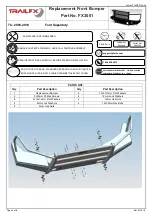507
6-3. Do-it-yourself maintenance
6
M
ain
ten
an
ce an
d
ca
re
GX460_OM_OM60R28E_(GE)
◆
Registering ID codes
Every tire pressure warning valve and transmitter has a unique ID code.
When replacing a tire pressure warning valve and transmitter, it is necessary
to register the ID code.
When registering the ID codes, perform the following procedure.
Park the vehicle in a safe place, wait for approximately 20 minutes, and
then start the engine. (
P. 187)
Press
or
of the meter control switches and select
.
Press
or
of the meter control switches and select “Vehicle
Settings”, and then press
.
Press
or
of the meter control switches and select “TPWS”, and
then press
.
Press
or
of the meter
control switches and select
“Change Wheel Set”, and then
press and hold
until the tire
pressure warning light starts
slowly blinking 3 times.
Then a message will be displayed on
the multi-information display.
When registration is being performed, the tire pressure warning light will blink for
approximately 1 minute then illuminate and “--” will be displayed for the inflation
pressure of each tire on the multi-information display.
Drive at approximately 40 km/h (25 mph) or more for approximately 10 to
30 minutes.
Registration is complete when the tire pressure warning light turns off and the
inflation pressure of each tire is displayed on the multi-information display.
Even if the vehicle is not driven at approximately 40 km/h (25 mph) or more, reg-
istration can be completed by driving for a long time. However, if registration does
not complete after driving for 1 hour or more, perform the procedure again from
the beginning.
Initialize the tire pressure warning system. (
P. 506)
1
2
3
4
5
6
7
Summary of Contents for GX 460 2020
Page 1: ......
Page 8: ...7 1 8 7 6 5 4 3 2 GX460_OM_OM60R28E_ GE ...
Page 71: ...70 1 3 Theft deterrent system GX460_OM_OM60R28E_ GE For vehicles sold in Ukraine ...
Page 72: ...71 1 3 Theft deterrentsystem 1 GX460_OM_OM60R28E_ GE For safety and security ...
Page 77: ...76 1 3 Theft deterrent system GX460_OM_OM60R28E_ GE ...
Page 95: ...94 2 Instrumentcluster GX460_OM_OM60R28E_ GE ...
Page 101: ...100 3 1 Key information GX460_OM_OM60R28E_ GE ...
Page 127: ...126 3 2 Opening closing andlocking the doors GX460_OM_OM60R28E_ GE ...
Page 167: ...166 3 5 Opening closing thewindowsandmoon roof GX460_OM_OM60R28E_ GE ...
Page 467: ...466 5 4 Using the other interior features GX460_OM_OM60R28E_ GE ...
Page 515: ...514 6 3 Do it yourself maintenance GX460_OM_OM60R28E_ GE For vehicles sold in Ukraine ...
Page 539: ...538 6 3 Do it yourself maintenance GX460_OM_OM60R28E_ GE ...
Page 613: ...612 8 3 Items to initialize GX460_OM_OM60R28E_ GE ...
Page 631: ...630 Alphabetical index GX460_OM_OM60R28E_ GE ...
Page 632: ...631 Alphabeticalindex GX460_OM_OM60R28E_ GE ...
Page 634: ......