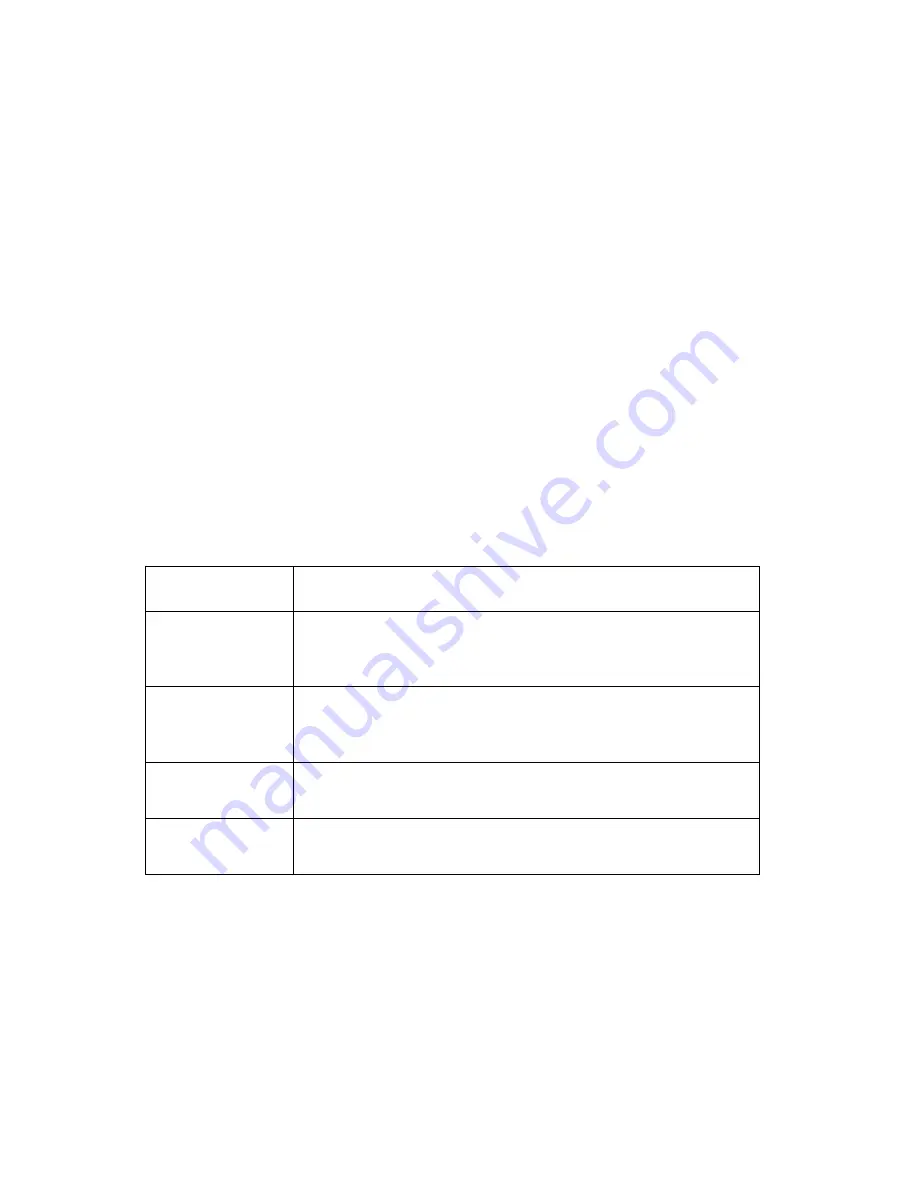
2-2
Service Manual
4099
Power-On Self Test (POST) Sequence
Turn the printer on and check for a correct POST operation by
observing the following:
1. The power light comes on.
2. The carrier moves over the maintenance station three times and
seals the printheads.
3. The paper feed gears turn.
4. All motors stop and the power light stays on.
If your printer completes POST with no errors, go to the
“Symptom
Tables” on page 2-3
, locate the symptom and take the indicated
action.
If your printer does not complete POST, locate the symptom in the
following table and take the indicated action.
POST Symptom Table
Symptom
Action
No power light
and no motors
run
Go to the
“Power Service Check” on page 2-11
.
Paper feed
gears do not
turn
Go to the
“Paper Feed Service Check” on page 2-8
.
Carrier does not
move
Go to the
“Carrier Transport Service Check” on
page 2-5
.
Carrier slams
side frame
Go to the
“Carrier Transport Service Check” on
page 2-5
.
Summary of Contents for Z31 Color Jetprinter
Page 10: ...x Service Manual 4099 ...
Page 14: ...1 4 Service Manual 4099 ...
Page 28: ...2 14 Service Manual 4099 ...
Page 30: ...3 2 Service Manual 4099 ...
Page 38: ...4 8 Service Manual 4099 ...
Page 40: ...5 2 Service Manual 4099 ...
Page 42: ...6 2 Service Manual 4099 ...
Page 44: ...7 2 Service Manual 4099 Assembly 1 Covers ...
Page 46: ...7 4 Service Manual 4099 Assembly 2 Paper Feed ...
Page 48: ...7 6 Service Manual 4099 Assembly 2 Paper Feed Continued ...
Page 50: ...7 8 Service Manual 4099 Assembly 3 Electronics ...
Page 52: ...7 10 Service Manual 4099 Assembly 4 Carrier ...
Page 54: ...7 12 Service Manual 4099 Assembly 5 Automatic Sheet Feeder ...
Page 56: ...7 14 Service Manual 4099 Assembly 6 Maintenance Station ...
Page 58: ...7 16 Service Manual 4099 ...
















































