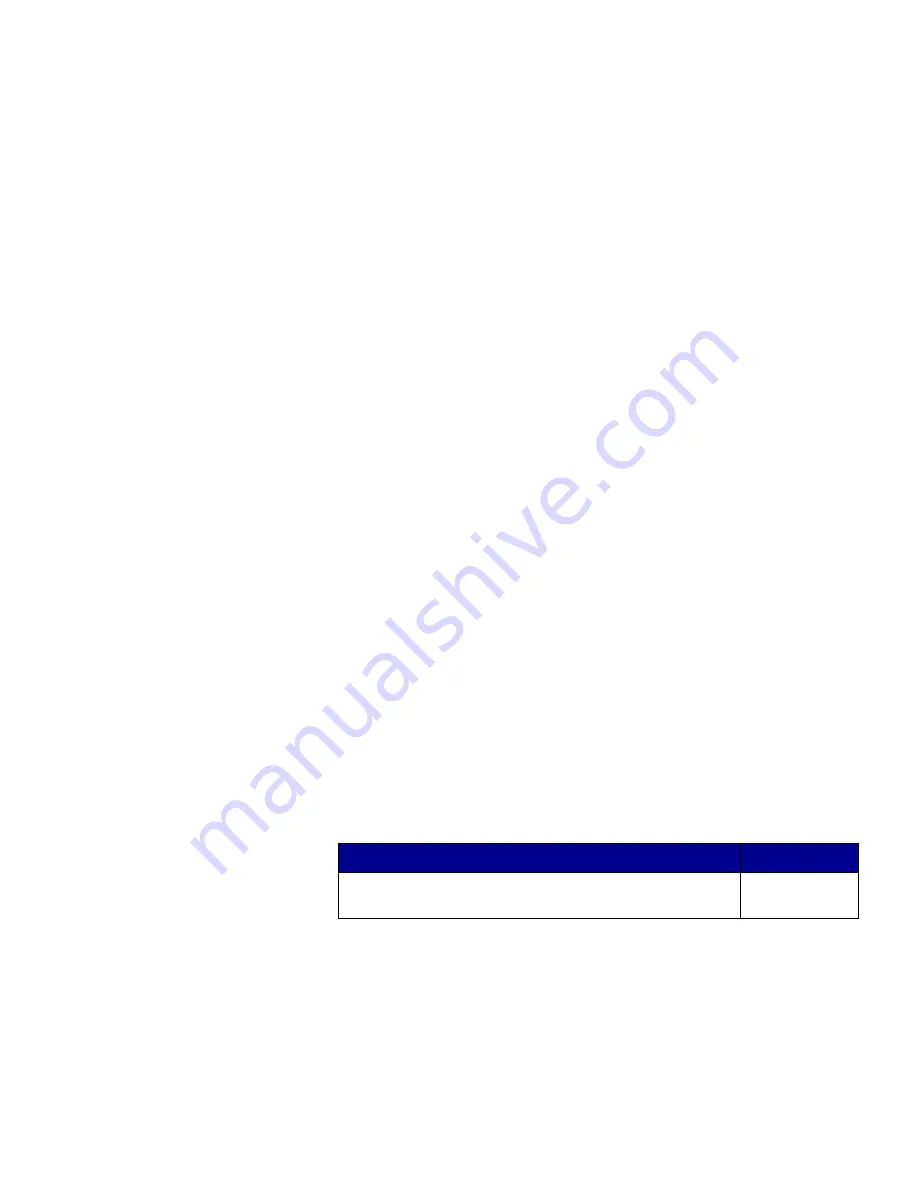
5
Install drivers for local printing
Note:
A PPD file provides
detailed information about
the capabilities of a printer to
your Macintosh computer.
c
Choose the language you want to use, and then click OK.
d
Click Accept after you read the license agreement.
e
Click Continue after you finish with the Readme file.
f
Choose a default paper size.
g
On the Easy Install screen, click Install. All the necessary
files are installed on your computer.
h
Click Quit when installation is complete.
Note:
A PPD for your printer
is also available in a
downloadable software
package on our Lexmark
Web site at
www.lexmark.com.
2
Do one of the following:
Macintosh 8.6–9.0: Open Apple LaserWriter.
Macintosh 9.1–9.x: Open Applications, and then click Utilities.
3
Double-click Desktop Printer Utility.
4
Select Printer (USB), and then click OK.
5
In the USB Printer Selection section, click Change.
If your printer does not appear in the USB Printer Selection list,
make sure the USB cable is properly connected and the printer
is turned on.
6
Select the name of your printer, and then click OK. Your printer
appears in the original Printer (USB) window.
7
In the PostScript Printer Description (PPD) File section, click
Auto Setup. Make sure your printer PPD now matches your
printer.
8
Click Create, and then click Save.
9
Specify a printer name, and then click Save. Your printer is now
saved as a desktop printer.
What do I do next?
Task
Go to page…
After you have installed the drivers on your computer, you
are ready to set up the printer.
8
Summary of Contents for T 430
Page 2: ......
Page 3: ...English Setup Guide ...






























