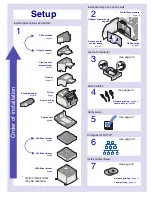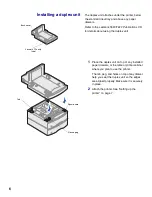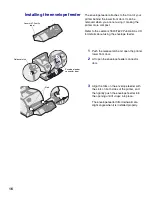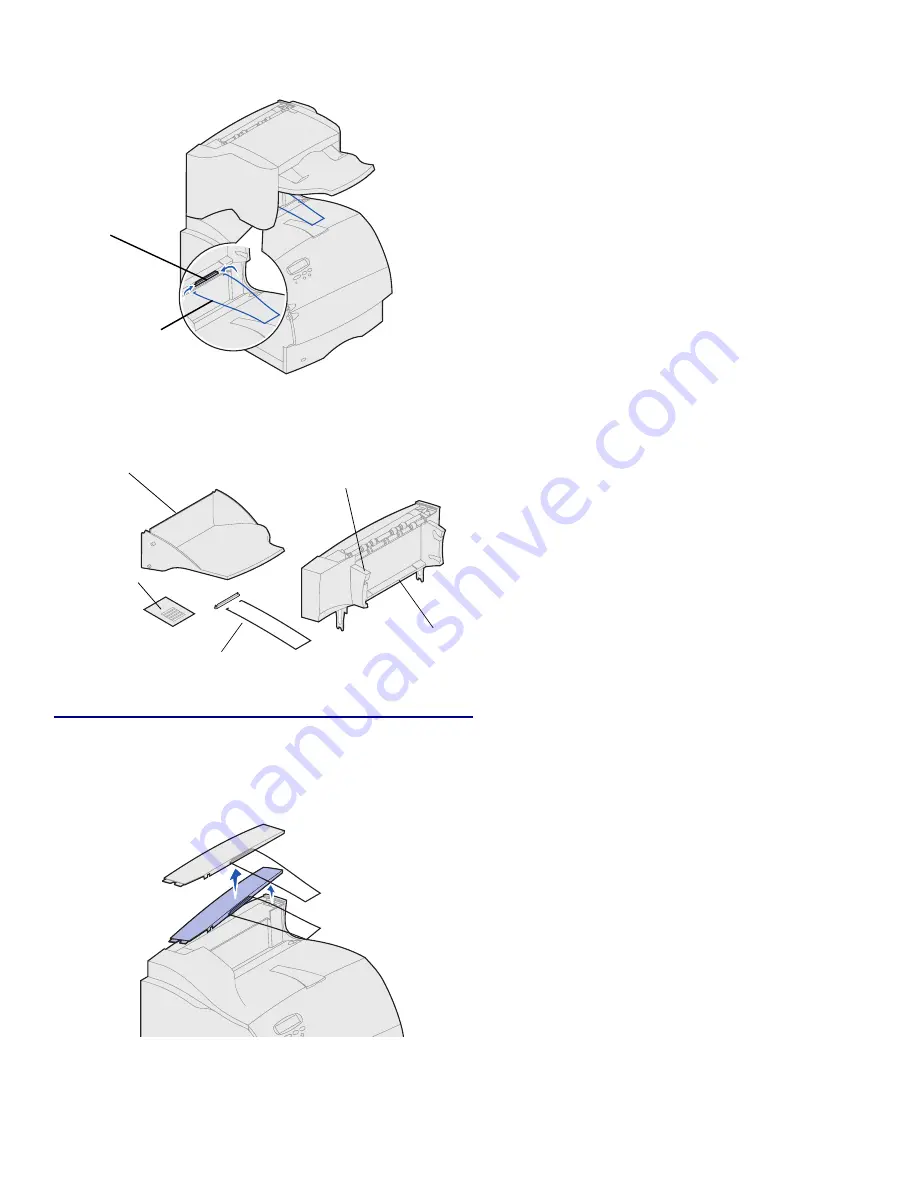
11
3
Place the tips of the wire paper bail into the
ends of the plastic bracket so that the bail
curves downward.
The bail rests in the printer output tray.
4
Attach the top cover to the finisher.
Installing an output expander
Each output expander consists of the expander
and a removable tray. A paper bail, bracket, and
labels are also included.
After you carefully unpack the output expander,
install it immediately; otherwise, the edges of the
mounting brackets could damage tabletops or fab-
rics.
Warning!
The output expander tray is designed to hold the
weight of print material only. Do not use it as a shelf;
excess weight may cause it to disengage from the
output expander.
1
Remove the top cover from the printer, fin-
isher, or high-capacity output stacker.
Note:
If you have purchased a finisher or a high-
capacity output stacker, that output option
must
be installed directly on the printer,
before the output expander.
Plastic
bracket
Wire paper bail
Lexmark T Family
label
Bracket and bail
Labels
Tray
Output expander