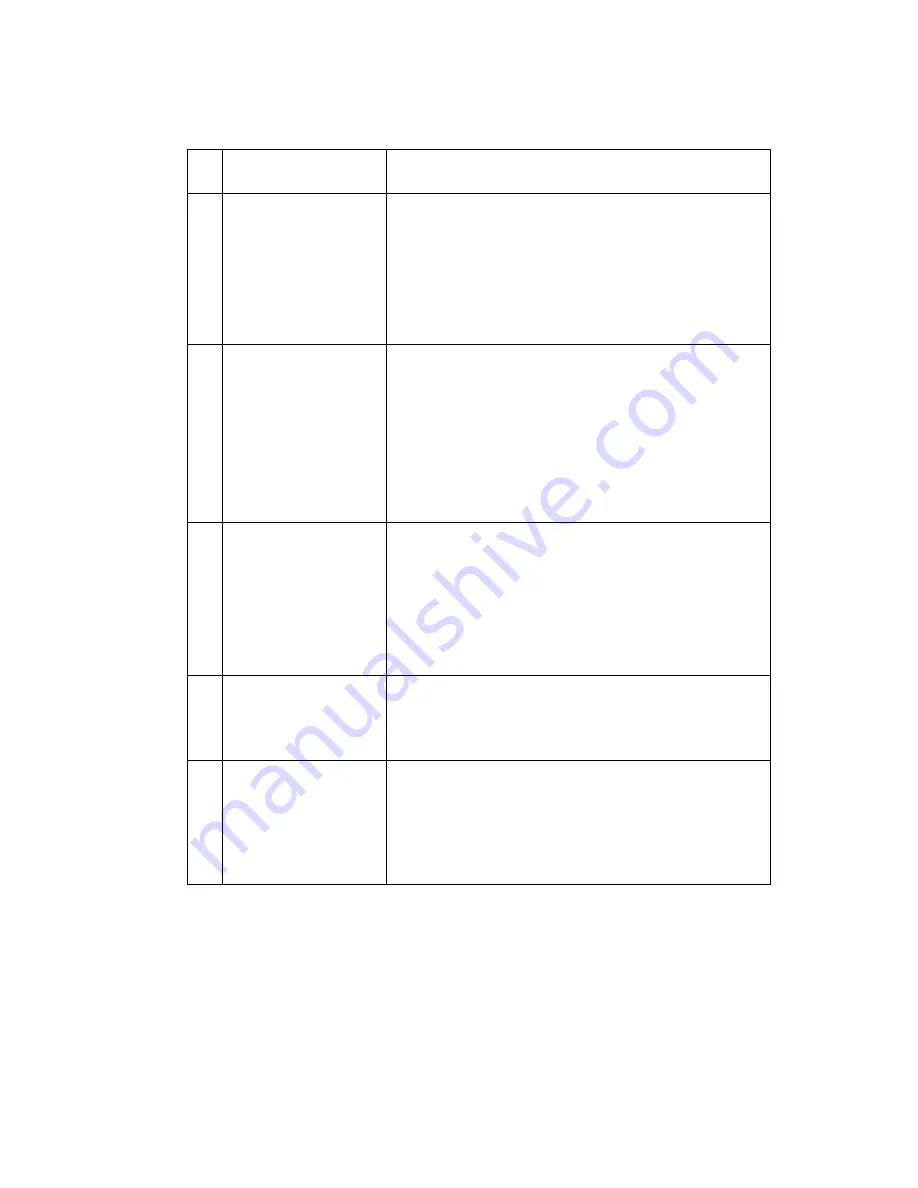
Diagnostic information
2-15
24XX-200
FRU
Action
1
Paper Select
sensor
With the Paper Select lever in the cut sheet
position, do the following:
• Try to load a cut sheet with the Load/Unload
button. (This button should not work.)
• If paper loads, go to
“Paper Select sensor
service check” on page 2-26
.
2
Paper feed
If the paper does not feed, do the following:
• Remove the ASF.
• Be sure the base printer feeds paper
correctly.
• If the base printer does not feed paper
correctly, go to
“Paper feed service check”
on page 2-23
.
3
Gear train
Be sure the ASF drive gear on the inside right
side frame of the printer rotates.
Inspect the right side gear train for damage or
debris.
Remove the ASF right cover and ensure that
all the gears are in good condition.
4
Combination lock
mechanism
Install the ASF and press FormFeed.
If the picker drive shaft does not rotate, replace
the combination lock mechanism.
5
Left and right
hoppers
If the ASF picker rollers rotate but a single
sheet is not picked, inspect the springs and
corner separators on the left and right hoppers.
Be sure the Paper Load lever is in the correct
position.
Summary of Contents for 248X-200 series
Page 11: ...xi 24XX 200 ...
Page 56: ...2 38 Service Manual 24XX 200 ...
Page 67: ...Repair information 4 5 24XX 200 Covers removals ...
Page 103: ...Repair information 4 41 24XX 200 Sensors removals ...
Page 111: ...Locations and connectors 5 3 24XX 200 Logic board 9w 24w ...
Page 114: ...5 6 Service Manual 24XX 200 Logic board 9w 24w ...
Page 116: ...5 8 Service Manual 24XX 200 Logic board 9w 24w ...
Page 118: ...5 10 Service Manual 24XX 200 Logic board 9w 24w ...
Page 120: ...5 12 Service Manual 24XX 200 Logic board 9w 24w ...
Page 122: ...5 14 Service Manual 24XX 200 Logic board 9w 24w ...
Page 124: ...5 16 Service Manual 24XX 200 Logic board 9w 24w ...
Page 126: ...5 18 Service Manual 24XX 200 Logic board 9w 24w ...
Page 128: ...5 20 Service Manual 24XX 200 Logic board 9w 24w ...
Page 130: ...5 22 Service Manual 24XX 200 Logic board 9w 24w ...
Page 132: ...5 24 Service Manual 24XX 200 Logic board 9w 24w ...
Page 136: ...5 28 Service Manual 24XX 200 ...
Page 144: ...7 2 Service Manual 24XX 200 Assembly 1 Covers ...
Page 146: ...7 4 Service Manual 24XX 200 Assembly 1 cont Covers ...
Page 148: ...7 6 Service Manual 24XX 200 Assembly 2 Carrier paper feed right side ...
Page 150: ...7 8 Service Manual 24XX 200 Assembly 2 cont Carrier paper feed right side ...
Page 152: ...7 10 Service Manual 24XX 200 Assembly 3 Carrier paper feed left side ...
Page 154: ...7 12 Service Manual 24XX 200 Assembly 3 cont Carrier paper feed left side ...
Page 156: ...7 14 Service Manual 24XX 200 Assembly 4 Electronics ...
Page 158: ...7 16 Service Manual 24XX 200 Assembly 5 ASF Roller support ...
Page 160: ...7 18 Service Manual 24XX 200 Assembly 6 ASF Side frame covers ...
Page 162: ...7 20 Service Manual 24XX 200 Assembly 7 Tractor 2 option ...
Page 164: ...7 22 Service Manual 24XX 200 ...
Page 168: ...I 4 Service Manual 24XX 200 ...
















































