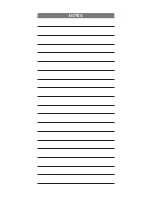13
Selecting
3. Area
from the
MENU
screen will bring
you to the
AREA
screen. You can create a new
area, rename an existing area, modify devices
in an area or delete an area
(refer to Step 4 of
INSTALLATION CHECKLIST - Create Areas pg.9).
Selecting
4. Profile
from the
MENU
screen will bring
you to the
PROfILE
screen. Up to 16 profiles can
be created to control different areas of your house
with your RZCPG. Each device may be controlled by
assigning an area to one of the four buttons on the
RZCPG.
NOTE:
Default profile will control the first
four areas created with ON/OFF control using the
1
ON , 1 Off
through
4 ON ,
4 Off
buttons respectively.
With the selection box around
<<NEw>>
press the center
button . You can name your
new profile by pressing the center
button to select
Name:
(refer
to TEXT EDITOR pg. 6).
Once you name your new profile,
press the center button to
save and scroll to
Button
. Use
side arrow buttons to
toggle between button choices.
The displayed button will be the
button on your controller that
your profile will react to.
Scroll to
Area
and use side arrow
buttons to choose the area
you wish to affect with this profile.
Scroll to
Action
and use side
arrow buttons to choose
an
ON/Off
or
SCENE
(1-255)
command. Scene commands will
also give you a
fade
option. Use
side arrow buttons to toggle
between fade choices
DEfAULT,
IMMEDIATE, or 1 SECOND thru
127 MINUTES
.
Press the right soft key
(Save)
to complete.
AREA
PROfILE
1
ON
OFF
4
ON
OFF
x1
Back
PROFILE
<< NEW >>
Home
x1
Cancel
NEW PROFILE
Name: Profile #1
Save
Button: 1
Area: Area #1
Action: ON/OFF
x1
Back
PROFILE
<< NEW >>
Home
Profile #1
Profile #2
Profile #3
1
ON
2
ON
3
ON
4
ON
OFF
OFF
OFF
OFF
x1
12:00 PM
M
o
n
0
5
.0
1
.2
0
0
6
Default Pr
ofil
e
Stand By
M
en
u
1
ON
2
ON
3
ON
4
ON
OFF
OFF
OFF
OFF
x1
12:00 PM
M
o
n
0
5
.0
1
.2
0
0
6
Default Pr
ofil
e
Stand By
M
en
u
1
ON
2
ON
3
ON
4
ON
OFF
OFF
OFF
OFF
x1
12:00 PM
M
o
n
0
5
.0
1
.2
0
0
6
Default Pr
ofil
e
Stand By
M
en
u
1
ON
2
ON
3
ON
4
ON
OFF
OFF
OFF
OFF
x1
12:00 PM
M
o
n
0
5
.0
1
.2
0
0
6
Default Pr
ofil
e
Stand By
M
en
u
1
ON
2
ON
3
ON
4
ON
OFF
OFF
OFF
OFF
x1
12:00 PM
M
o
n
0
5
.0
1
.2
0
0
6
Default Pr
ofil
e
Stand By
M
en
u
1
ON
2
ON
3
ON
4
ON
OFF
OFF
OFF
OFF
x1
12:00 PM
M
o
n
0
5
.0
1
.2
0
0
6
Default Pr
ofil
e
Stand By
M
en
u
1
ON
2
ON
3
ON
4
ON
OFF
OFF
OFF
OFF
x1
12:00 PM
M
o
n
0
5
.0
1
.2
0
0
6
Default Pr
ofil
e
Stand By
M
en
u
1
ON
2
ON
3
ON
4
ON
OFF
OFF
OFF
OFF
x1
12:00 PM
M
o
n
0
5
.0
1
.2
0
0
6
Default Pr
ofil
e
Stand By
M
en
u
Summary of Contents for Programmer/Remote
Page 23: ...NOTES ...