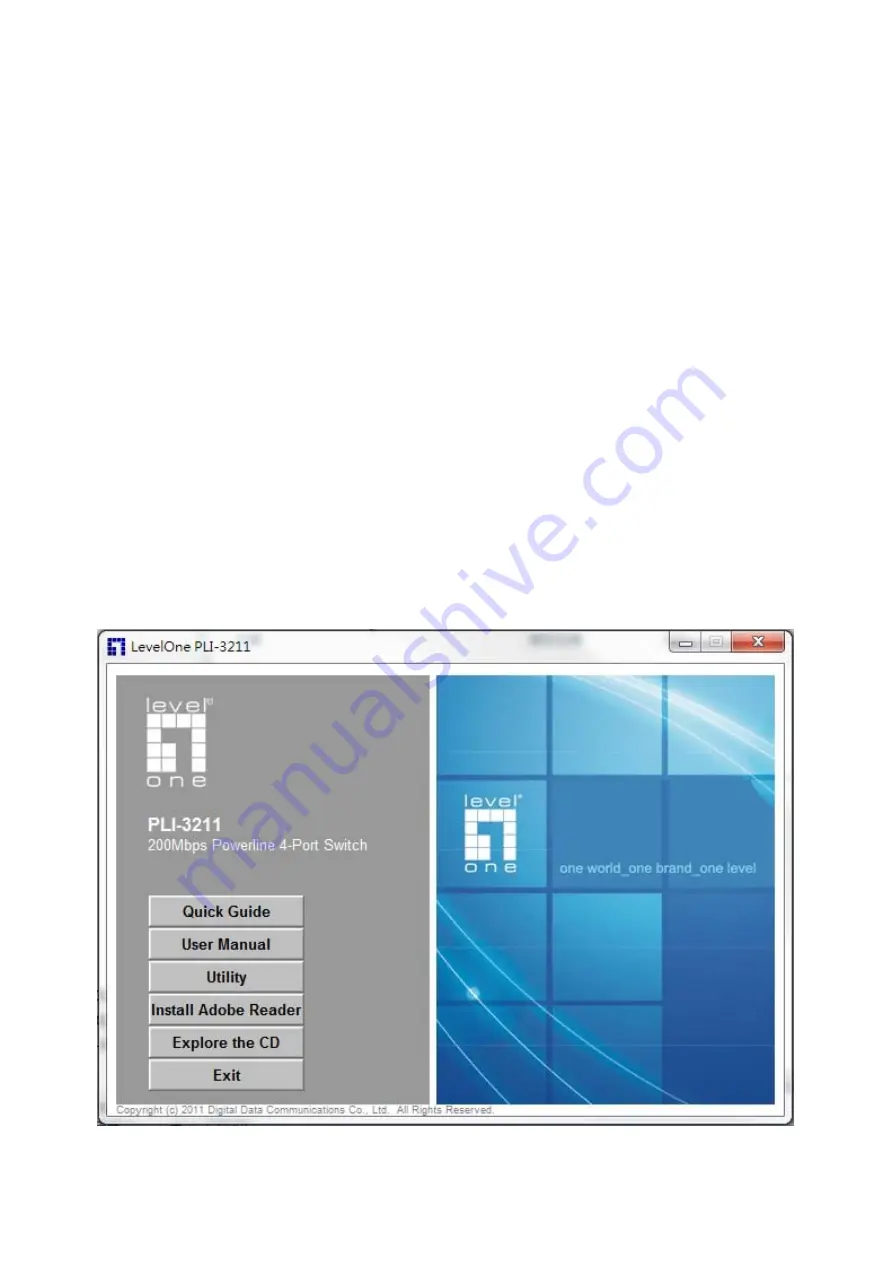
7
2.2 Installation of Powerline Utility
The Configuration Utility enables the users to identify HomePlug devices on the Powerline
network; measures data rate performance, ensures privacy and performs diagnostics by setting
user defined secure Powerline networks.
Users are requested to verify that no other Encryption Management Utilities are installed prior to
the installation of this utility. Other utilities should be uninstalled before installing this utility.
1. In order to install, insert Configuration Utility CD-ROM into the computer’s CD-ROM drive.
The program shall run automatically. Alternatively this can also be done manually by double
clicking the
autorun.exe
file on the CD.
2. For
Windows 7 / Vista User
only, for Security reasons Windows 7 / Vista requires the
installer program to have administrator privileges so the new policy called "
User Account
Control
" has been introduced in Windows 7 / Vista. If UAC is enabled Windows pops up a
window "
User Account Control
" Windows need your permission to continue. User needs
to click "
Yes / Allow
" to continue.
3. Please click “
Utility”
button to continue.
Summary of Contents for PLI-3211
Page 1: ...LevelOne User Manual PLI 3211 200Mbps Powerline 4 Port Switch Ver 1 0...
Page 10: ...8 4 Click Setup button to continue 5 Click Next button to continue...
Page 11: ...9 6 Click Next button to continue 7 Click I Agree button to continue...
Page 12: ...10 8 Click Install button to continue 9 Click Flish button to continue...
Page 13: ...11 10 Click Next button to continue 11 Click I Agree Next button to continue...
Page 14: ...12 12 Click Next button to continue 13 Click Next button to continue...










































