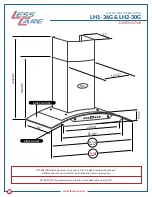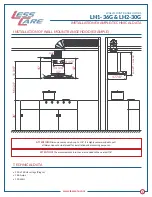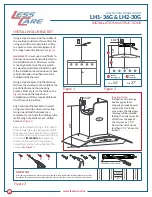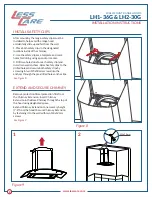www.lesscare.com
LH1-36G & LH2-30G
WALL MOUNT RANGE HOODS
INSTALLATION INSTRUCTIONS
10
For your convenience all LessCare® wall mount range hoods have touchscreen controls. Follow these simple
instructions to experience all features of your range hood.
K6
Light
Control
Clock
Setup
Add
Time
Reduce
Time
Fan
Speed
Power/
Delay Timer
K5
K4
K3
K2
K1
1. Displayed Time.
After you install and conect the range hood to a power source you may set time on the display
clock. Range hood must be turned off before entering time settings. If the Power button (K1) is lit in red light press it
once to turn off the range hood. Press Clock Setup Key (K5) to enter the setup. You will see hours that will stay
blinking for 5 seconds. After 5 seconds of inactivity any change will be applied. Adjust hours by pressing either (K3)
to add hours or (K4) to reduce hours. Once hours are set press (K5) to set minutes on the clock. Use (K3) and (K4)
buttons the same way to adjust minutes. After you set the right time press the Clock Setup key (K5) once again to
confirm the settings.
2. Light Control.
Press (K6) to turn on 2 energy efficient LED lights located next at the bottom of the range hood.
This light serves to illuminate the cooktop beneath the range hood. To turn off the light press (K6) again.
3. Power/Fan Speed.
Turn on the range hood by pressing (K1) button (If you press (K1) button again the range hood
will turn off). While the range hood is on press (K2) button to activate the fan. On top of the display you will see a
speed indicator in form of 3 fan icons and a number 3 on the right side. You have 3 speed to choose from. By default
the fan's motor will start in the fastest speed. To slow down the fan press (K2) button every time you need to switch
to a slower speed. If you press (K2) after the slowest (1st speed) it will switch back to the fastest (3rd speed). To turn
off the fan press (K1) twice. If you press (K1) one time, the display will be switched to Fan Power delay settings.
4. Fan Power Delay Settings.
While the range hood is on and the fan is working at any chosen speed press (K1)
button. After that the display will be switched to Fan Power delay settings (by default fan is set to turn off in 3
minutes). After you enter the power delay settings you will see that minutes indicator is blinking. It will stay blinking
for 5 seconds. After 5 seconds the timer will start countdown. When the timer reaches 00:00 the fan will turn off. To
add or decrease minutes on the timer use (K3) and (K4) buttons. Maximum delay time is 15 minutes. You may only
set minutes but not seconds. After the timer is set and countdown starts you may not change the delay time;
however, you may change speed of the fan and turn on/off range hood's lights at any time until the timer reaches
00:00 and the fan stops. You may interupt the power delay countdown stop the fan immediately ay any time by
pressing the (K1) power button.
TOUCHSCREEN CONTROLS