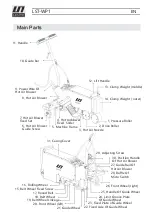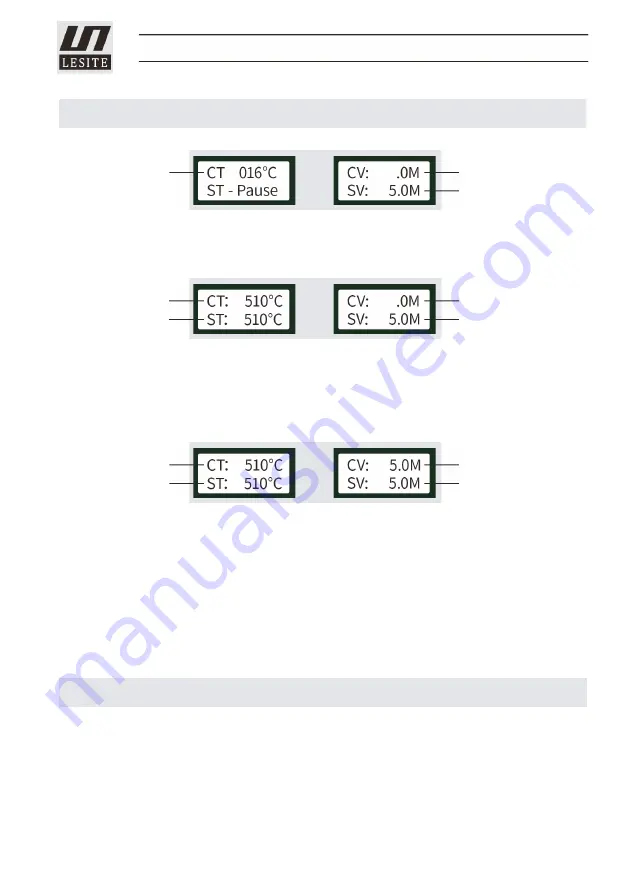
LST-WP1
EN
Boot Steps
Shutdown Steps
Current Temp.
Current Speed
Current Speed
Current Temp.
Setting Temp.
Current Speed
Current Speed
Current Temp.
Setting Temp.
Current Speed
Current Speed
① Turn on the machine, and the LCD display screens are shown as above. At this
time, the air blower does not heat and is in the state of blowing natural wind.
② Press the buttons Temperature Rise (32) and Temperature Drop (33) at the
same time. At this time, the air blower starts to heat up to the setting temperature.
When the current temperature reach the setting temperature, press button Speed
Rise(34) to set speed. The LCD screens are shown as above.
③ Pull up the Blower Location Handle (30) , raise the Hot Air Blower (8), lower the
Welding Nozzle (3) to make it close to the lower membrane, move the air blower
to the left to insert the welding nozzle into the membranes and make the welding
nozzle in place, At this time, the welding machine automatically walks for welding.
The LCD screens are shown above.
After completing the welding work, remove the welding nozzle and return to the
initial position, and press the buttons Temperature Rise (32) and Temperature
Drop (33) on the control panel at the same time to turn off the heating. At this time,
the hot air blower stops heating and is in cold air standby mode while allowing the
welding nozzle to cool down after waiting for the temperature to drop to 60°C, and
then turn off the power switch.
④ Pay attention to the position of the Guide Wheel (21) at all times. If the position
deviates, you can touch the Operating Handle (25) to adjust.