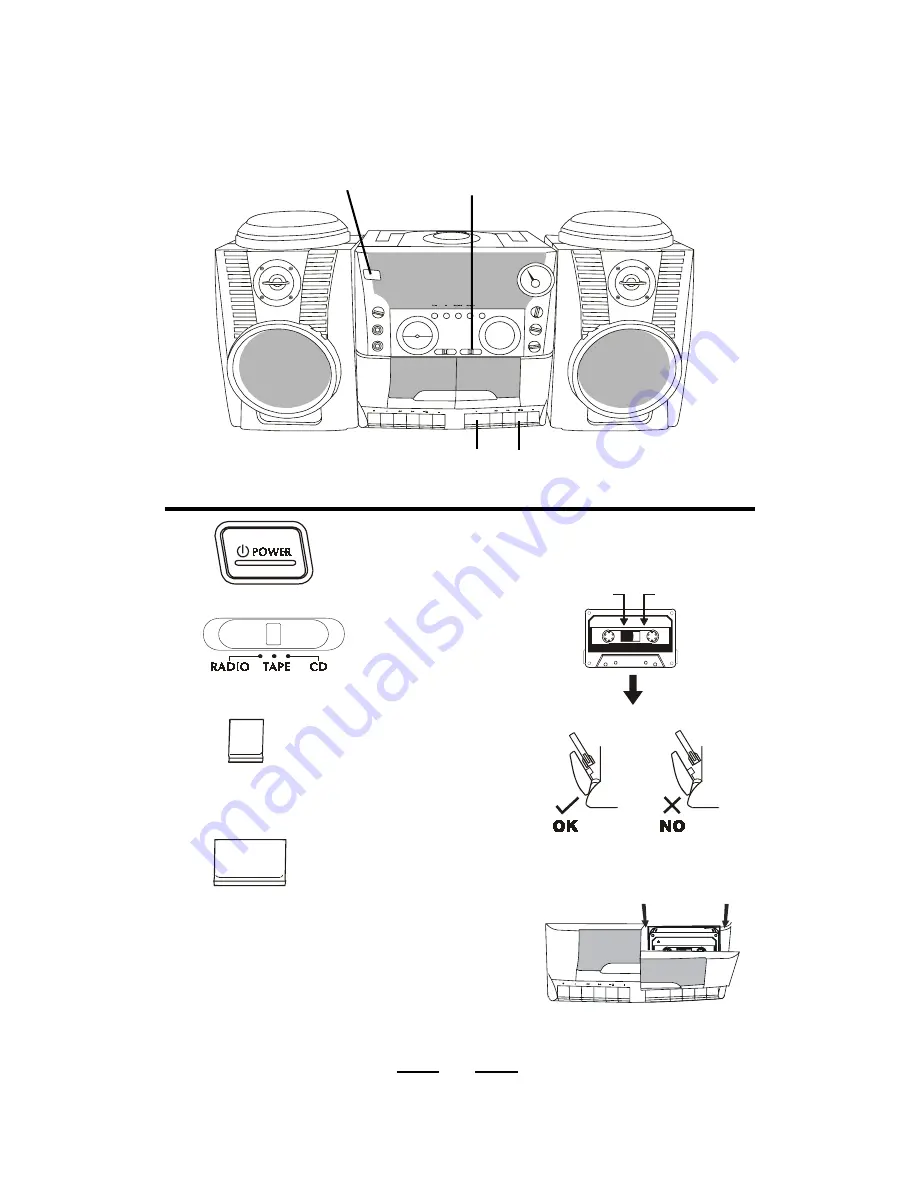
IB-CD511(TA)-SW-E-091002
PLAYING A TAPE
Connect the supplied AC power cord or batteries (see page 3).
Press the STOP/EJECT
button (DECK A or
DECK B) to open the
tape compartment and
insert a recorded tape.
Close the door.
4
2
2
3
Press the PLAY button.
The player will come on
and start playing the
tape.
PLAY
Set the FUNCTION
switch to the TAPE
position.
1
4
When the player comes
to the end of one side of
the tape, it will stop. To
listen to the other side
of the tape, turn the tape
over, insert and press
PLAY.
AUTO STOP
STOP/EJECT
12
1
Press the POWER
button for the VFD
display to come on.
5
A
E M P T Y
R E E L
IN S E R T T H IS W AY
F U LL
R E E L
PROG.
3
























