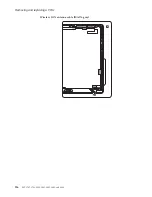Remove
the
hinges
a
from
the
LCD
panel.
7
7
7
7
8
8
a
a
Step
Screw
(quantity)
Color
Torque
7
M2
×
3
mm,
small-head,
nylon-coated
(4)
Silver
0.196
Nm
(2.0
kgfcm)
Remove
the
LCD
cable
assembly
b
from
the
LCD
panel.
9
10
b
When
installing:
When
replacing
any
LCD
FRUs,
be
sure
not
to
pinch
the
antenna
cables.
Make
sure
that
the
cables
are
routed
as
shown
in
the
figures
on
page
115
and
116.
Removing
and
replacing
a
FRU
ThinkPad
Z61t
111
Summary of Contents for Z61t
Page 2: ......
Page 3: ...ThinkPad Z61t Hardware Maintenance Manual ...
Page 6: ...iv MT 8747 8749 9440 9441 9442 9443 and 9448 ...
Page 8: ...2 MT 8747 8749 9440 9441 9442 9443 and 9448 ...
Page 68: ...2 3 4 Removing and replacing a FRU 62 MT 8747 8749 9440 9441 9442 9443 and 9448 ...
Page 94: ...5 5 Removing and replacing a FRU 88 MT 8747 8749 9440 9441 9442 9443 and 9448 ...
Page 116: ...3 5 4 6 continued Removing and replacing a FRU 110 MT 8747 8749 9440 9441 9442 9443 and 9448 ...
Page 171: ...Trademarks ThinkPad Z61t 165 ...