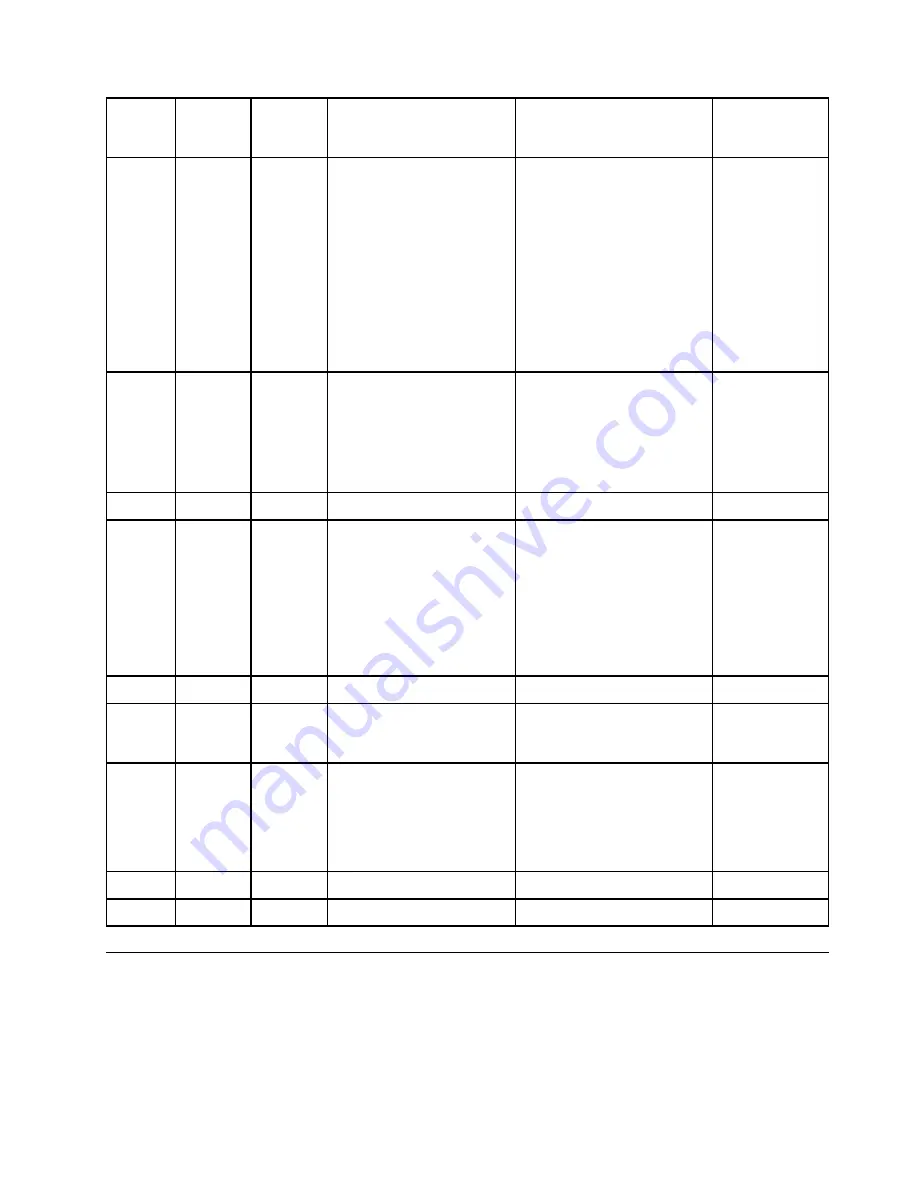
On
On
Off
Normal operation
The server is
functioning
correctly.
Off
Off
Off
No ac power to the server, a
problem with the ac power
source, or a power supply
has failed.
1. Check the ac power to
the server.
2. Make sure that the power
cord is connected to a
functioning power
source.
3. Restart the server. If the
error remains, check the
power-supply LEDs.
4. Replace the power-
supply.
Off
Off
On
No input power to the power
supply or the power-supply
has detected an internal
problem.
1. Make sure that the power
cord is connected to a
functioning power
source.
2. Replace the power
supply.
This happens
only when a
second power
supply is
providing power
to the server
Off
On
Off
The power supply has failed.
Replace the power supply.
On
Blinking
Off
The power supply is in zero
output mode (standby).
When the total power
consumption is low, only
one of the power supplies
delivers the entire power,
while the other is put into
this mode.
Zero output advanced mode
is on by default, and the
standby power supply unit will
function normally when power
consumption increases. To
disable zero output mode,
choose
F1 -> System
Settings -> Power -> Zero
Output -> Disable
.
Off
On
On
Faulty power supply.
Replace the power supply.
On
Off
Off
The system is off: The
system is connected to
power.
The server is
functioning
correctly.
The system is on: Power-
supply not fully seated,
faulty standard I/O book, or
faulty power-supply.
1. Reseat the power supply.
2. Replace the power-
supply.
3. Replace the standard I/O
book.
It usually
indicates the
power supply is
not fully seated.
On
Off
On
Faulty power supply.
Replace the power supply.
On
On
On
Faulty power supply.
Replace the power supply.
General problem determination procedures
Use the information in this section to resolve problems if the event log does not contain specific errors or the
server is inoperative.
If you are not sure about the cause of a problem and the power supplies are working correctly, complete the
following steps to attempt to resolve the problem:
171
Summary of Contents for ThinkSystem SR860
Page 1: ...ThinkSystem SR860 Maintenance Manual Machine Type 7X69 7X70 ...
Page 8: ...vi ThinkSystem SR860 Maintenance Manual ...
Page 63: ...Figure 48 Server components Chapter 2 Server components 55 ...
Page 200: ...192 ThinkSystem SR860 Maintenance Manual ...
Page 210: ...202 ThinkSystem SR860 Maintenance Manual ...
Page 211: ......
Page 212: ...Part Number SP47A30805 Printed in China 1P P N SP47A30805 1PSP47A30805 ...






























