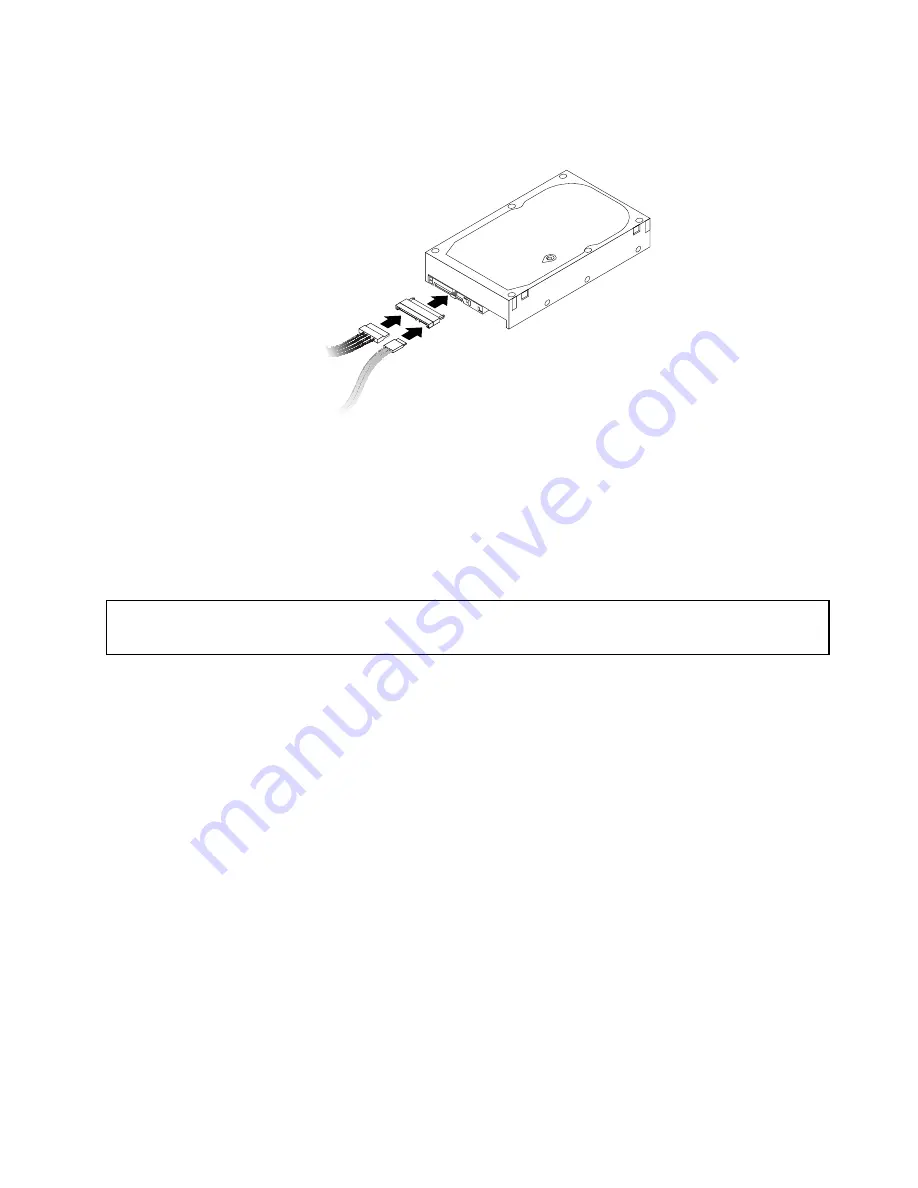
Note:
If you are installing a SAS hard disk drive, you need to connect the signal cable and power cable
to the SAS-to-SATA adapter first and then connect the adapter to the SAS hard disk drive.
Figure 29. Connecting a SAS hard disk drive
What to do next:
• To work with another piece of hardware, go to the appropriate section.
• To complete the installation or replacement, go to “Completing the parts replacement” on page 65.
Installing or replacing a hard disk drive enablement module
Attention:
Do not open your computer or attempt any repair before reading and understanding the “Important safety information”
on page v.
This section provides instructions on how to install or replace a hard disk drive enablement module.
To install or replace a hard disk drive enablement module, do the following:
1. Turn off the computer and disconnect all power cords from electrical outlets.
2. Remove the computer cover. See “Removing the computer cover” on page 40.
3. Open the adapter card retainer. See Figure 12 “Opening the adapter card retainer” on page 42.
4. Locate the hard disk drive enablement module on the system board. See “Locating parts on the
system board” on page 12.
5. Remove the heat sink and fan assembly for easier access to the hard disk drive enablement module.
See “Replacing the heat sink and fan assembly” on page 61.
Chapter 5
.
Installing or replacing hardware
53
Summary of Contents for ThinkStation S30
Page 1: ...ThinkStation S30 User Guide ...
Page 6: ...iv ThinkStation S30 User Guide ...
Page 12: ...x ThinkStation S30 User Guide ...
Page 28: ...16 ThinkStation S30 User Guide ...
Page 44: ...32 ThinkStation S30 User Guide ...
Page 50: ...38 ThinkStation S30 User Guide ...
Page 78: ...66 ThinkStation S30 User Guide ...
Page 92: ...80 ThinkStation S30 User Guide ...
Page 102: ...90 ThinkStation S30 User Guide ...
Page 128: ...116 ThinkStation S30 User Guide ...
Page 136: ...124 ThinkStation S30 User Guide ...
Page 140: ...128 ThinkStation S30 User Guide ...
Page 144: ...132 ThinkStation S30 User Guide ...
Page 148: ...136 ThinkStation S30 User Guide ...
Page 149: ......
Page 150: ......






























