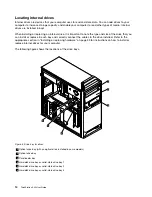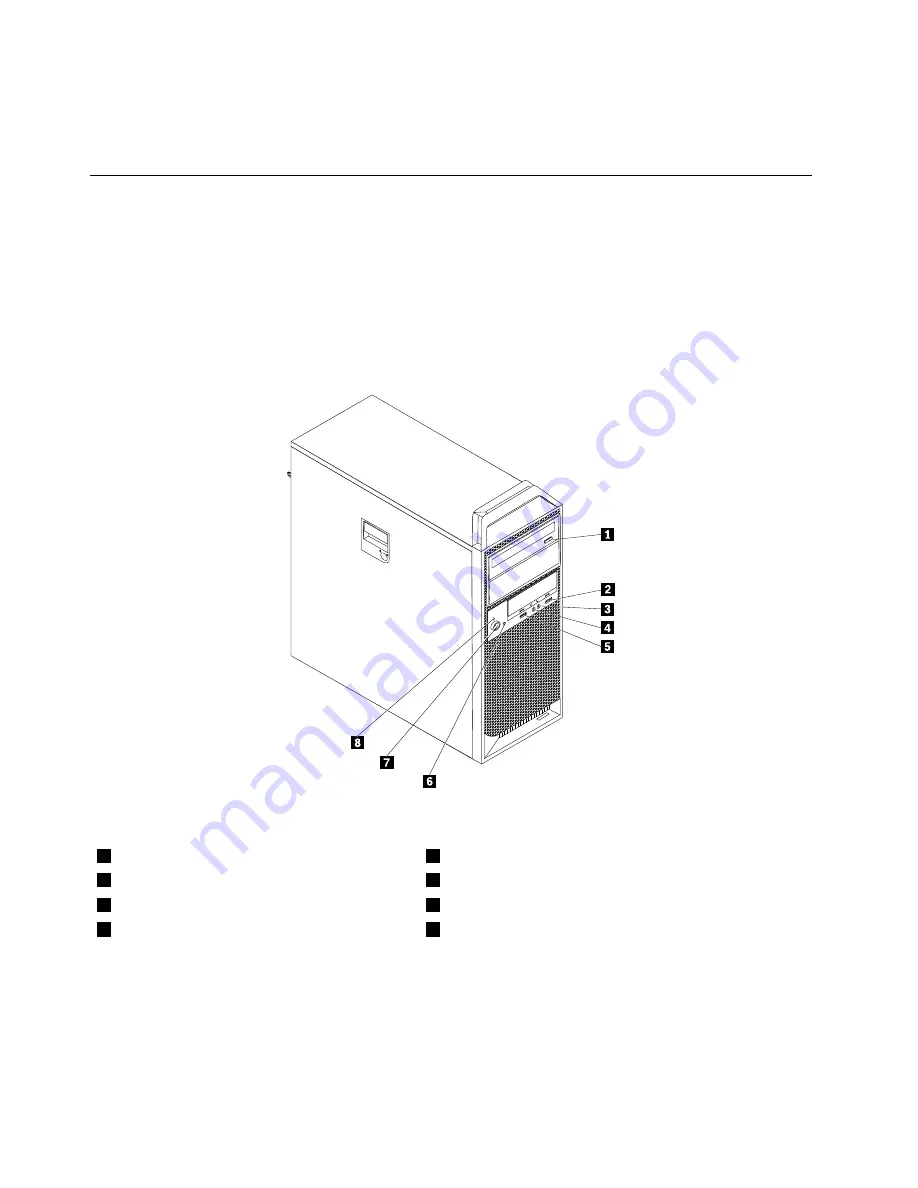
The Rescue and Recovery program is a one-button recovery and restore solution that includes a set of
self-recovery tools to help you diagnose computer problems, get help, and recover from system crashes,
even if you cannot start the Windows operating system.
Locations
This section provides information to help you locate the connectors on the front and rear of your computer,
parts on the system board, and components and internal drives in your computer.
Locating connectors, controls, and indicators on the front of your
computer
The following figure shows the locations of the connectors, controls, and indicators on the front of your
computer.
Figure 1. Front connector, control, and indicator locations
1
Optical drive eject/close button
2
USB 3.0 connector
3
Microphone connector
4
Headphone connector
5
USB 3.0 connector
6
Hard disk drive activity indicator
7
Power button
8
Power indicator
8
ThinkStation S30 User Guide
Summary of Contents for ThinkStation S30
Page 1: ...ThinkStation S30 User Guide ...
Page 6: ...iv ThinkStation S30 User Guide ...
Page 12: ...x ThinkStation S30 User Guide ...
Page 28: ...16 ThinkStation S30 User Guide ...
Page 44: ...32 ThinkStation S30 User Guide ...
Page 50: ...38 ThinkStation S30 User Guide ...
Page 78: ...66 ThinkStation S30 User Guide ...
Page 92: ...80 ThinkStation S30 User Guide ...
Page 102: ...90 ThinkStation S30 User Guide ...
Page 128: ...116 ThinkStation S30 User Guide ...
Page 136: ...124 ThinkStation S30 User Guide ...
Page 140: ...128 ThinkStation S30 User Guide ...
Page 144: ...132 ThinkStation S30 User Guide ...
Page 148: ...136 ThinkStation S30 User Guide ...
Page 149: ......
Page 150: ......