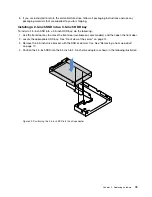3. Install the new non-hot-swap power supply into the chassis so that the four screw holes in the new
non-hot-swap power supply are aligned with the corresponding holes in the rear of the chassis. Then,
install the four screws to secure the new non-hot-swap power supply in place.
1
1
2
2
0
M
GM
T
3
4
ID
1
2
Figure 57. Installing the non-hot-swap power supply
4. Connect cables to the new non-hot-swap power supply. Then, properly route the cables and secure the
cables with the cable clips and ties in the chassis.
Intrusion switch
This topic applies only to server models that have the intrusion switch installed.
•
“Removing the intrusion switch” on page 87
•
“Installing the intrusion switch” on page 88
Removing the intrusion switch
To remove the intrusion switch, do the following:
1. Prepare your server and remove the server cover. See “Preparing your server in advance and removing
2. Locate the intrusion switch. Then, disconnect the intrusion switch cable from the branch connector on
the front panel connector 2.
.
87
Summary of Contents for ThinkServer TS460
Page 14: ...xii ThinkServer TS460 User Guide and Hardware Maintenance Manual ...
Page 18: ...4 ThinkServer TS460 User Guide and Hardware Maintenance Manual ...
Page 52: ...38 ThinkServer TS460 User Guide and Hardware Maintenance Manual ...
Page 68: ...54 ThinkServer TS460 User Guide and Hardware Maintenance Manual ...
Page 138: ...124 ThinkServer TS460 User Guide and Hardware Maintenance Manual ...
Page 144: ...130 ThinkServer TS460 User Guide and Hardware Maintenance Manual ...
Page 148: ...134 ThinkServer TS460 User Guide and Hardware Maintenance Manual ...
Page 160: ...146 ThinkServer TS460 User Guide and Hardware Maintenance Manual ...
Page 171: ......
Page 172: ......