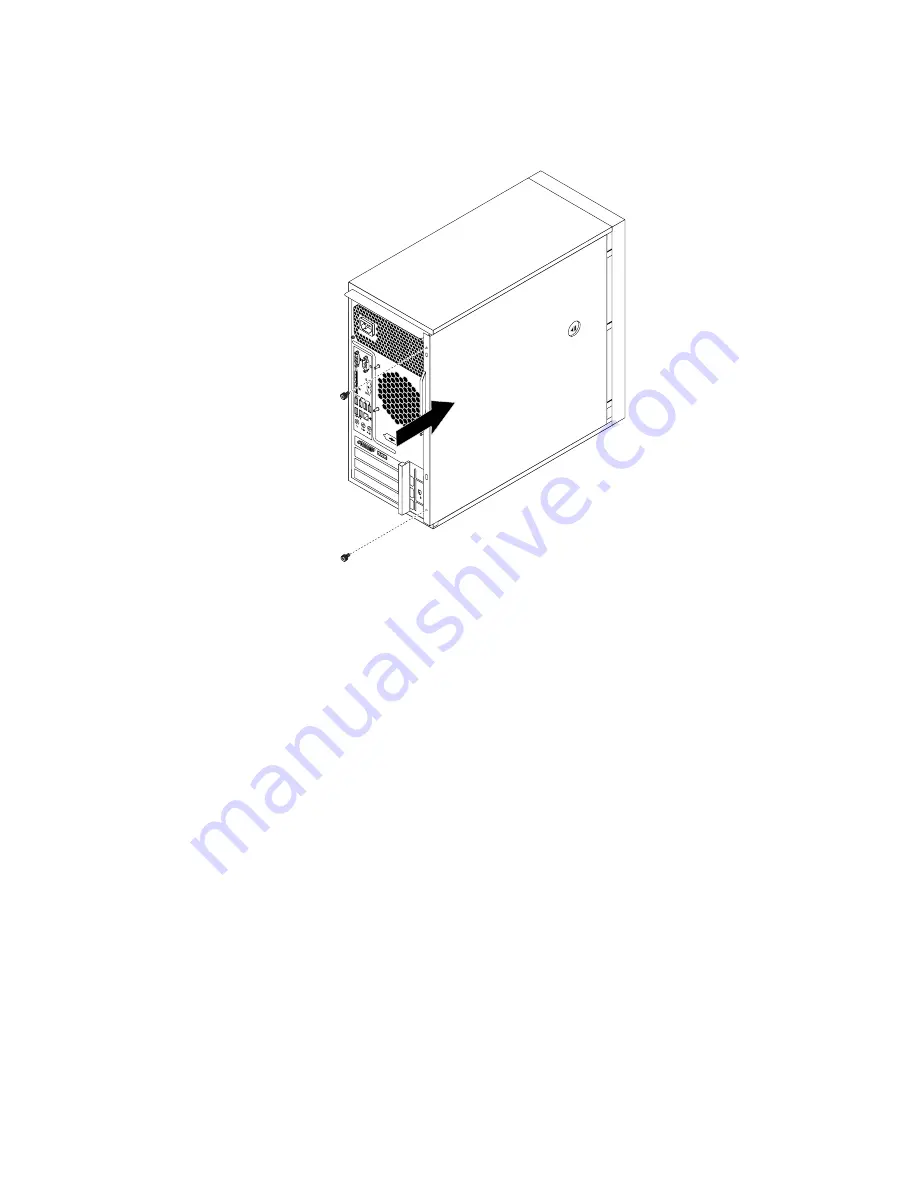
4. Position the server cover on the chassis so that the rail guides on the bottom of the server cover engage
the rails on the chassis. Then, slide the cover to the front of the server until it snaps into position.
Figure 70. Reinstalling the server cover
5. Install the screws to secure the server cover.
6. Lock the server cover if you have a server cover lock. See “Integrated cable lock” on page 92 or
“Padlock” on page 92.
7. Reconnect the external cables and power cords to the server. See “Front view of the server” on page
13 and “Rear view of the server” on page 14.
8. Depending on the parts you installed or replaced, you might need to confirm the updated information in
the Setup Utility program. Refer to Chapter 5 “Configuring the server” on page 23.
Note:
In most areas of the world, Lenovo requires the return of the defective Customer Replaceable Unit
(CRU). Information about this will come with the CRU or will come a few days after the CRU arrives.
Connecting the cables
Attention:
To prevent damage to equipment, connect the power cords after completing the parts
replacement.
If the server cables and connector panel have color-coded connections, match the color of the cable end
with the color of the connector. For example, match a blue cable end with a blue panel connector, a red
cable end with a red connector, and so on. See “Rear view of the server” on page 14 for an illustration of the
I/O connectors on the rear of the server.
Connecting external devices
If you install a supported optional adapter, you can attach external devices to the server.
To attach an external device, do the following:
Chapter 6
.
Installing, removing, or replacing hardware
91
Summary of Contents for ThinkServer TS140
Page 1: ...ThinkServer TS140 Hardware Maintenance Manual Machine Types 70A0 70A1 70A4 and 70A5 ...
Page 14: ...xii ThinkServer TS140 Hardware Maintenance Manual ...
Page 18: ...4 ThinkServer TS140 Hardware Maintenance Manual ...
Page 20: ...6 ThinkServer TS140 Hardware Maintenance Manual ...
Page 34: ...20 ThinkServer TS140 Hardware Maintenance Manual ...
Page 36: ...22 ThinkServer TS140 Hardware Maintenance Manual ...
Page 52: ...38 ThinkServer TS140 Hardware Maintenance Manual ...
Page 116: ...102 ThinkServer TS140 Hardware Maintenance Manual ...
Page 130: ...116 ThinkServer TS140 Hardware Maintenance Manual ...
Page 131: ......
Page 132: ......
















































