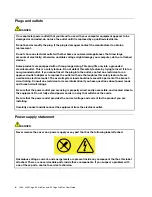7
NFC label (available on some models)
Near field communication (NFC) is a high-frequency and short-range wireless communication technology. By
using NFC, you can establish radio communications between your computer and another NFC-enabled
device over a few centimeters or inches. For more information, see “Using the NFC devices” on page 31.
8
Multi-touch screen (available on some models)
The multi-touch screen enables you to use your computer with simple touch gestures. For more information,
see “Using the multi-touch screen” on page 18.
Left-side view
1
Pen tether hole
2
USB-C
™
connectors
3
Always On USB 3.1 connector Gen 1
4
HDMI
™
connector
1
Pen tether hole
The ThinkPad Pen Pro (an electronic pen) might be shipped with some computer models. To protect your
pen from theft or loss, use a tether to tie the pen through the pen tether hole.
Notes:
• The tether does not come with your computer or the ThinkPad Pen Pro.
• Do not hang the computer with the tether.
For more information, see “ThinkPad Pen Pro” on page 39.
2
USB-C connectors
Both USB-C connectors on your computer support the USB Type-C
™
standard. With an appropriate USB-C
cable connected, you can use the connector to transfer data, charge your device, or connect your computer
to external displays.
Both USB-C connectors also work as the power connector. Use the shipped USB-C power adapter and
power cord to connect the computer to ac power through the USB-C connector.
Lenovo provides various USB-C accessories to help you expand your computer functionality. For more
information, go to:
http://www.lenovo.com/essentials
Notes:
• When transferring data to or from a smart phone through a USB-C to USB-C cable, do not put your
computer into hibernation mode before the data transfer is completed. Otherwise, data transfer could get
interrupted.
• When the battery power is below 10%, the USB-C accessories connected to the USB-C connector might
not work correctly.
3
Always On USB 3.1 connector Gen 1
By default, the Always On USB 3.1 connector Gen 1 enables you to charge the USB-compatible devices in
the following situations:
4
L380, L380 Yoga, S2 3rd Gen, and S2 Yoga 3rd Gen User Guide
Summary of Contents for ThinkPad Yoga 11e Chromebook 3rd Gen
Page 1: ...L380 L380 Yoga S2 3rd Gen and S2 Yoga 3rd Gen User Guide ...
Page 6: ...iv L380 L380 Yoga S2 3rd Gen and S2 Yoga 3rd Gen User Guide ...
Page 56: ...38 L380 L380 Yoga S2 3rd Gen and S2 Yoga 3rd Gen User Guide ...
Page 60: ...42 L380 L380 Yoga S2 3rd Gen and S2 Yoga 3rd Gen User Guide ...
Page 66: ...48 L380 L380 Yoga S2 3rd Gen and S2 Yoga 3rd Gen User Guide ...
Page 88: ...70 L380 L380 Yoga S2 3rd Gen and S2 Yoga 3rd Gen User Guide ...
Page 124: ...106 L380 L380 Yoga S2 3rd Gen and S2 Yoga 3rd Gen User Guide ...
Page 126: ...108 L380 L380 Yoga S2 3rd Gen and S2 Yoga 3rd Gen User Guide ...
Page 132: ...114 L380 L380 Yoga S2 3rd Gen and S2 Yoga 3rd Gen User Guide ...
Page 138: ...120 L380 L380 Yoga S2 3rd Gen and S2 Yoga 3rd Gen User Guide ...
Page 139: ...Taiwan RoHS Appendix D Restriction of Hazardous Substances RoHS Directive 121 ...
Page 140: ...122 L380 L380 Yoga S2 3rd Gen and S2 Yoga 3rd Gen User Guide ...
Page 146: ...128 L380 L380 Yoga S2 3rd Gen and S2 Yoga 3rd Gen User Guide ...
Page 147: ......
Page 148: ......