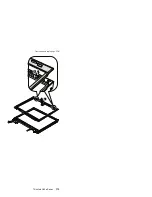2030
LCD
panel,
LCD
cable
assembly,
wireless
LAN
antenna
assembly,
hinges,
and
LCD
cover
For
access,
remove
these
FRUs
in
order:
v
v
v
v
v
v
v
v
v
v
Note:
Some
models
may
not
have
the
wireless
LAN
antenna
cables.
Before
removing
the
LCD
panel,
remove
the
left
latch
first.
In
step
1
,
unlatch
the
latch
bar
as
in
this
figure.
1
(continued)
Removing
and
replacing
a
FRU
ThinkPad
R50e
Series
115
Summary of Contents for THINKPAD R50E -
Page 6: ...2 R50e MT1834 1842 ...
Page 109: ...3 continued Removing and replacing a FRU ThinkPad R50e Series 105 ...
Page 117: ...3 2 Removing and replacing a FRU ThinkPad R50e Series 113 ...
Page 126: ...1 2 Removing and replacing a FRU 122 R50e MT1834 1842 ...
Page 146: ...LCD FRUs 1 2 5 6 7 3 k l m n 4 Parts list 142 R50e MT1834 1842 ...