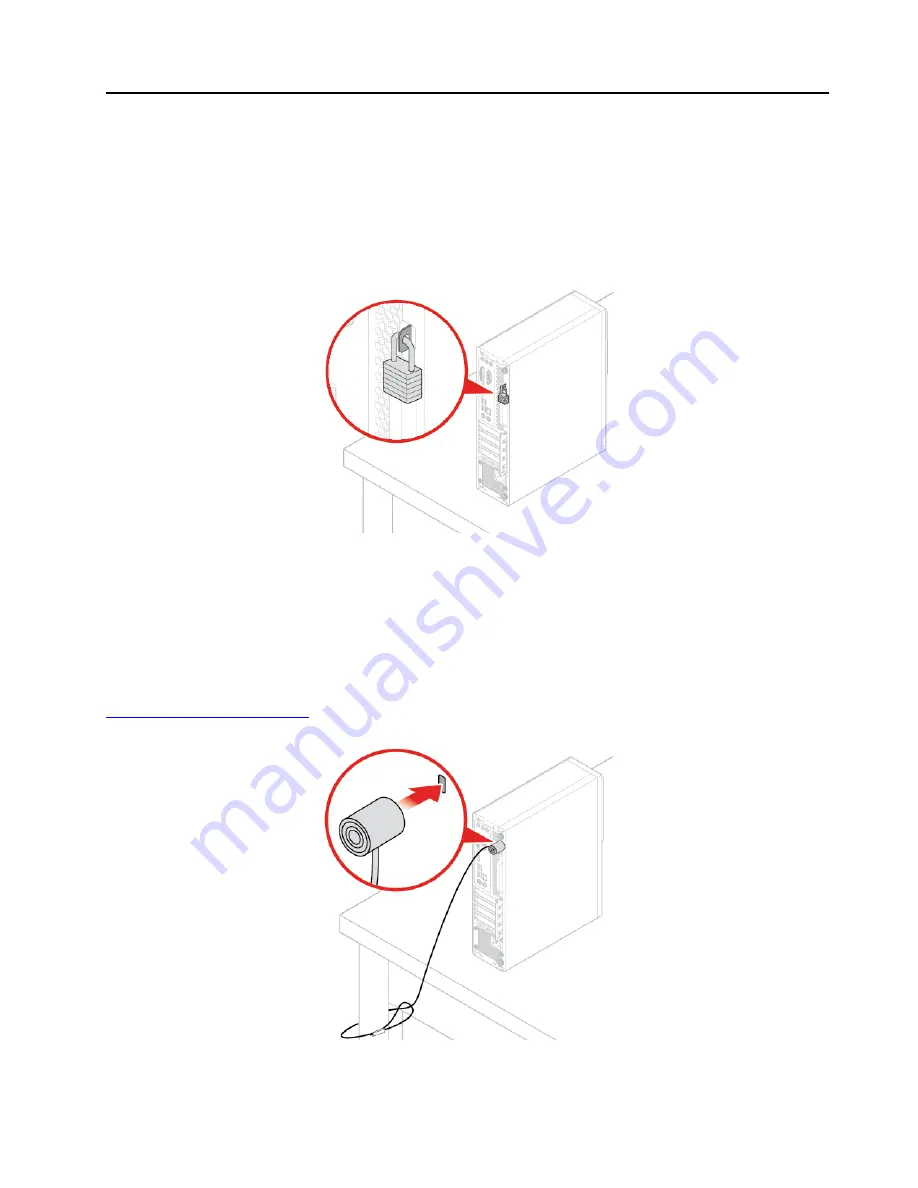
Chapter 3. Computer locks
Locking the computer cover
Locking the computer cover helps prevent unauthorized access to the inside of your computer. Your
computer features a padlock loop so that the computer cover cannot be removed when a padlock is
installed.
Figure 5. Locking the computer cover
Attaching a Kensington-style cable lock
You can use a Kensington-style cable lock to secure your computer to a desk, table, or another
nonpermanent fixture. The cable lock connects to the security-lock slot at the rear of your computer.
Depending on the type selected, the cable lock can be operated with a key or a combination. The cable lock
also locks the buttons used to open the computer cover. This is the same type of lock used with many
notebook computers. You can order such a cable lock directly from Lenovo by searching for
Kensington
at:
Figure 6. Attaching a Kensington-style cable lock
© Copyright Lenovo 2018
9
Summary of Contents for ThinkCentre M725s
Page 4: ...ii M725s User Guide and Hardware Maintenance Manual ...
Page 66: ...62 M725s User Guide and Hardware Maintenance Manual ...
Page 68: ...64 M725s User Guide and Hardware Maintenance Manual ...
Page 70: ...66 M725s User Guide and Hardware Maintenance Manual ...
Page 71: ......
Page 72: ......














































