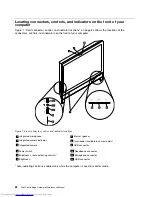Locating connectors, controls, and indicators on the front of your
computer
Figure 1 “Front connector, control, and indicator locations” on page 84 shows the locations of the
connectors, controls, and indicators on the front of your computer.
Figure 1. Front connector, control, and indicator locations
1
Integrated microphone
7
Internal speaker
2
Integrated camera indicator
8
Card reader (available in some models)
3
Integrated camera
9
USB connector
4
Power switch
10
Headphone connector
5
Brig/ auto adjusting controls
1
11
Microphone connector
6
Brightness -
12
USB connector
1
Auto-adjusting control is enabled only while the computer is used in monitor mode.
84
ThinkCentre Edge Hardware Maintenance Manual
Summary of Contents for ThinkCentre Edge
Page 1: ...ThinkCentre Edge Hardware Maintenance Manual Machine Types 5068 7558 and 7567 ...
Page 2: ......
Page 3: ...ThinkCentre Edge Hardware Maintenance Manual Machine Types 5068 7558 and 7567 ...
Page 8: ...2 ThinkCentre Edge Hardware Maintenance Manual ...
Page 15: ...Chapter 2 Safety information 9 ...
Page 19: ...Chapter 2 Safety information 13 ...
Page 20: ...1 2 14 ThinkCentre Edge Hardware Maintenance Manual ...
Page 21: ...Chapter 2 Safety information 15 ...
Page 27: ...Chapter 2 Safety information 21 ...
Page 31: ...Chapter 2 Safety information 25 ...
Page 38: ...32 ThinkCentre Edge Hardware Maintenance Manual ...
Page 62: ...56 ThinkCentre Edge Hardware Maintenance Manual ...
Page 66: ...60 ThinkCentre Edge Hardware Maintenance Manual ...
Page 174: ...168 ThinkCentre Edge Hardware Maintenance Manual ...
Page 179: ......
Page 180: ...Part Number 0B03379 Printed in USA 1P P N 0B03379 0B03379 ...