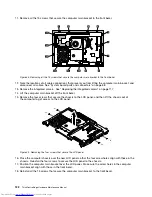Figure 42. Removing the foot stands
5. Locate the LCD panel in the computer. See “FRU locations” on page 86.
6. Remove the optical drive. See “Replacing the optical drive” on page 98.
7. Remove the inverter. See “Replacing the inverter” on page 113.
8. Remove the rear I/O assembly. See “Replacing the rear I/O assembly” on page 100.
9. Remove the system board shield. See “Removing and reinstalling the system board shield” on page 102.
10. Disconnect the LCD panel cable from the system board. See “System board parts and connectors”
on page 88.
Figure 43. Disconnect the LCD panel cable from the system board
Chapter 8
.
Replacing FRUs
121
Summary of Contents for ThinkCentre Edge
Page 1: ...ThinkCentre Edge Hardware Maintenance Manual Machine Types 5068 7558 and 7567 ...
Page 2: ......
Page 3: ...ThinkCentre Edge Hardware Maintenance Manual Machine Types 5068 7558 and 7567 ...
Page 8: ...2 ThinkCentre Edge Hardware Maintenance Manual ...
Page 15: ...Chapter 2 Safety information 9 ...
Page 19: ...Chapter 2 Safety information 13 ...
Page 20: ...1 2 14 ThinkCentre Edge Hardware Maintenance Manual ...
Page 21: ...Chapter 2 Safety information 15 ...
Page 27: ...Chapter 2 Safety information 21 ...
Page 31: ...Chapter 2 Safety information 25 ...
Page 38: ...32 ThinkCentre Edge Hardware Maintenance Manual ...
Page 62: ...56 ThinkCentre Edge Hardware Maintenance Manual ...
Page 66: ...60 ThinkCentre Edge Hardware Maintenance Manual ...
Page 174: ...168 ThinkCentre Edge Hardware Maintenance Manual ...
Page 179: ......
Page 180: ...Part Number 0B03379 Printed in USA 1P P N 0B03379 0B03379 ...