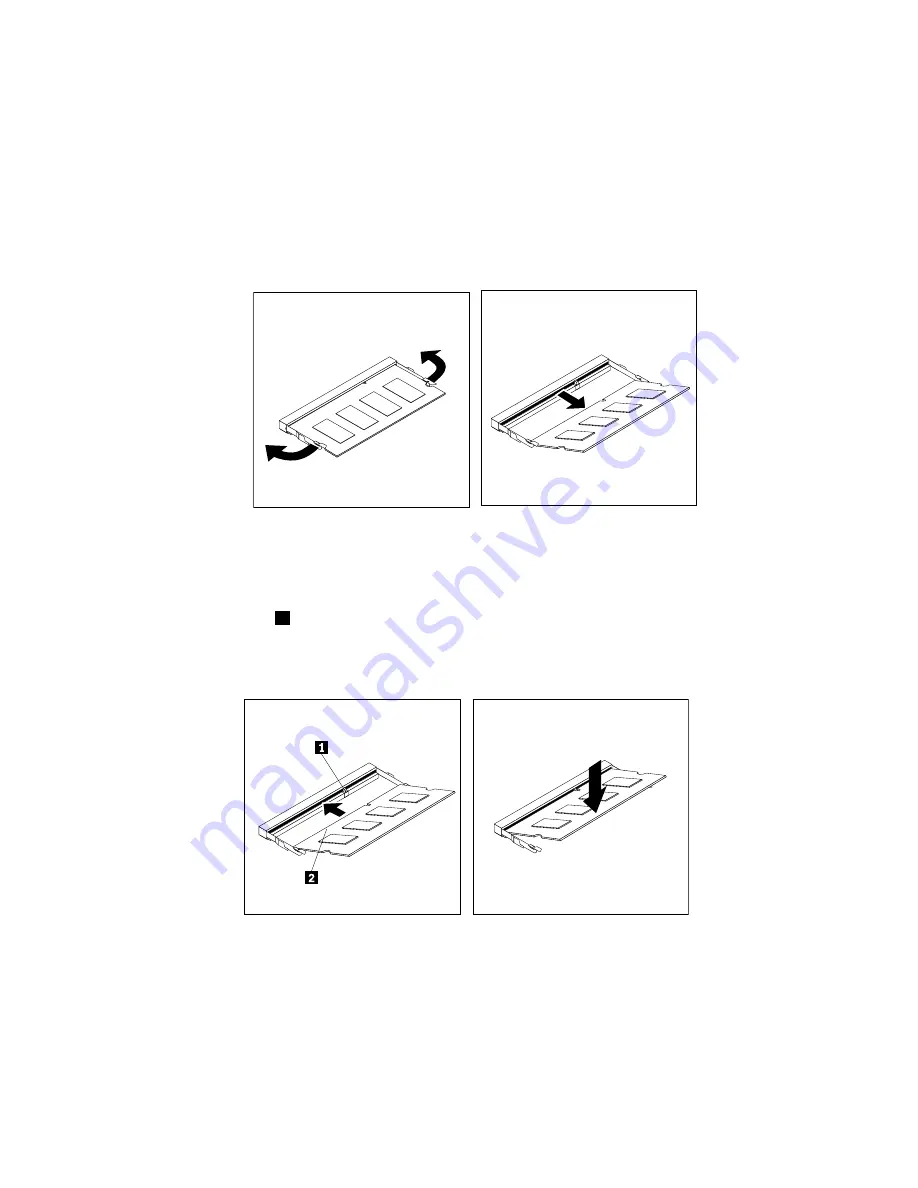
5. Locate the memory slots on the system board. See “Locating major FRUs and CRUs” on page 63.
6. Remove the system board shield to get access to the battery. See “Removing and reinstalling the
system board shield” on page 76.
7. Remove any parts and disconnect any cables that might prevent your access to the memory slots.
8. Do one of the following:
• If you are replacing a memory module, open the retaining clips and remove the old memory module
that is currently installed.
Figure 28. Removing a memory module
• If you are installing a memory module, open the retaining clips of the memory slot into which you
want to install the memory module.
9. Insert the notched end
1
of the new memory module into the slot. Press the memory module firmly
and pivot the memory module until it snaps into place. Make sure that the memory module is secured
in the slot and does not move easily.
Figure 29. Installing a memory module
10. Reinstall the system board shield. See “Removing and reinstalling the system board shield” on page 76.
11. Go to “Completing the parts replacement” on page 96.
86
Lenovo S710 All-In-OneHardware Maintenance Manual
Summary of Contents for S710
Page 1: ...Lenovo S710 All In One Hardware Maintenance Manual Machine Types 10152 F0AG ...
Page 2: ......
Page 3: ...Lenovo S710 All In One Hardware Maintenance Manual Machine Types 10152 F0AG ...
Page 8: ...2 Lenovo S710 All In OneHardware Maintenance Manual ...
Page 15: ...Chapter 2 Safety information 9 ...
Page 19: ...Chapter 2 Safety information 13 ...
Page 20: ...1 2 14 Lenovo S710 All In OneHardware Maintenance Manual ...
Page 21: ...1 2 Chapter 2 Safety information 15 ...
Page 26: ...1 2 20 Lenovo S710 All In OneHardware Maintenance Manual ...
Page 27: ...1 2 Chapter 2 Safety information 21 ...
Page 30: ...24 Lenovo S710 All In OneHardware Maintenance Manual ...
Page 34: ...28 Lenovo S710 All In OneHardware Maintenance Manual ...
Page 66: ...60 Lenovo S710 All In OneHardware Maintenance Manual ...
Page 70: ...Figure 3 Locating major FRUs and CRUs 64 Lenovo S710 All In OneHardware Maintenance Manual ...
Page 104: ...98 Lenovo S710 All In OneHardware Maintenance Manual ...
Page 117: ......
Page 118: ......






























