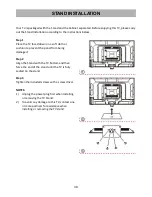32
6.7.
Blue Screen
This item is used to turn on/off the Blue Screen. The screen background will turn blue at a very
weak or no signal condition, if the Blue Screen is ON.
6.8.
First Time Installation
This item is used to recall the First Time installation menu.
6.9.
Energy Mode
This item is used to select the Home or Store mode.
6.10.
Reset
This item is used to recall the factory default settings.
6.11.
Software Update (USB)
This item is used to update software through the USB memory device.
6.12.
HDMI CEC
-
Press the RIGHT navigation button to enter it.
To use HDMI CEC function:
-
Make sure the HDMI device (Amplifier, etc.) is connected
correctly.
-
Press SOURCE on the unit or remote control to select the HDMI
input source.
HDMI CEC:
turn on/off HDMI CEC.
HDMI ARC:
turn on/off ARC function (in HDMI 2 port only).
Auto Power:
turn on/off Auto Power function.
Device Menu:
display the setup menu of other devices connected.
ATV AND OTHER MODES
-
Press SOURCE on the unit or remote control to select the
desired input source.
-
For these modes, please refer to the menu operations of the DTV mode.
SATELLITE MODE
Tips:
●
Connect your Satellite antenna to the RF (S2) terminal first to receive satellite signals.
●
Press SOURCE on the remote control to select “Satellite”.