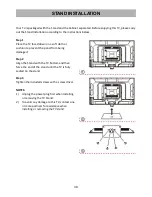31
6.
SETUP
6.1.
Language
This item is used to select the desired on-screen display language.
6.2.
TT Language
This item is used to select the desired teletext language.
6.3.
Audio Language
-
Press the RIGHT navigation button to enter it.
-
Then you can select the desired primary audio language and secondary audio Language.
6.4.
Subtitle Language
-
Press the RIGHT navigation button to enter it.
-
Then you can select the desired primary subtitle language and secondary subtitle Language.
6.5.
Hearing Impaired
This item is used to turn on/off the Hearing Impaired function. For Hearing Impaired users, this
function can assist help to know a certain scene or action through the caption, instead of hearing it.
NOTE:
Hearing Impaired function works only when you are viewing programs that contain related
caption information.
6.6.
Aspect Ratio
This item is used to adjust the video size.
Available options: Auto, 4:3, 16:9, Zoom1, Zoom2.
NOTE:
The available video size may be different for different input sources.