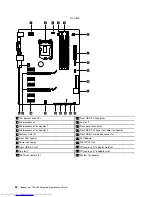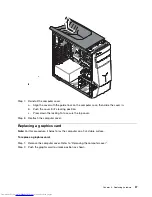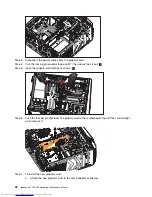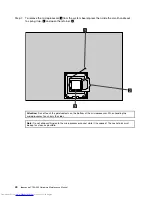Step 3.
Disconnect the power cables from the graphics card.
Step 4.
Turn the locking pin counterclockwise 90°, then slowly take it out.
2
Step 5.
Open the graphic card latches as shown.
1
1
1
2
3
Step 6.
Push the locking pin that locks the graphic card to the motherboard, then lift the card straight
up to remove it.
Step 7.
To install the new graphics card:
a.
Attach the new graphics card to the same adapter connector.
38
ideacentre Y700–900 Hardware Maintenance Manual
Summary of Contents for ideacentre Y700
Page 2: ......
Page 6: ...iv ideacentre Y700 900 Hardware Maintenance Manual ...
Page 8: ...2 ideacentre Y700 900 Hardware Maintenance Manual ...
Page 16: ...10 ideacentre Y700 900 Hardware Maintenance Manual ...
Page 18: ...12 ideacentre Y700 900 Hardware Maintenance Manual ...
Page 24: ...18 ideacentre Y700 900 Hardware Maintenance Manual ...
Page 28: ...22 ideacentre Y700 900 Hardware Maintenance Manual ...
Page 54: ...48 ideacentre Y700 900 Hardware Maintenance Manual ...