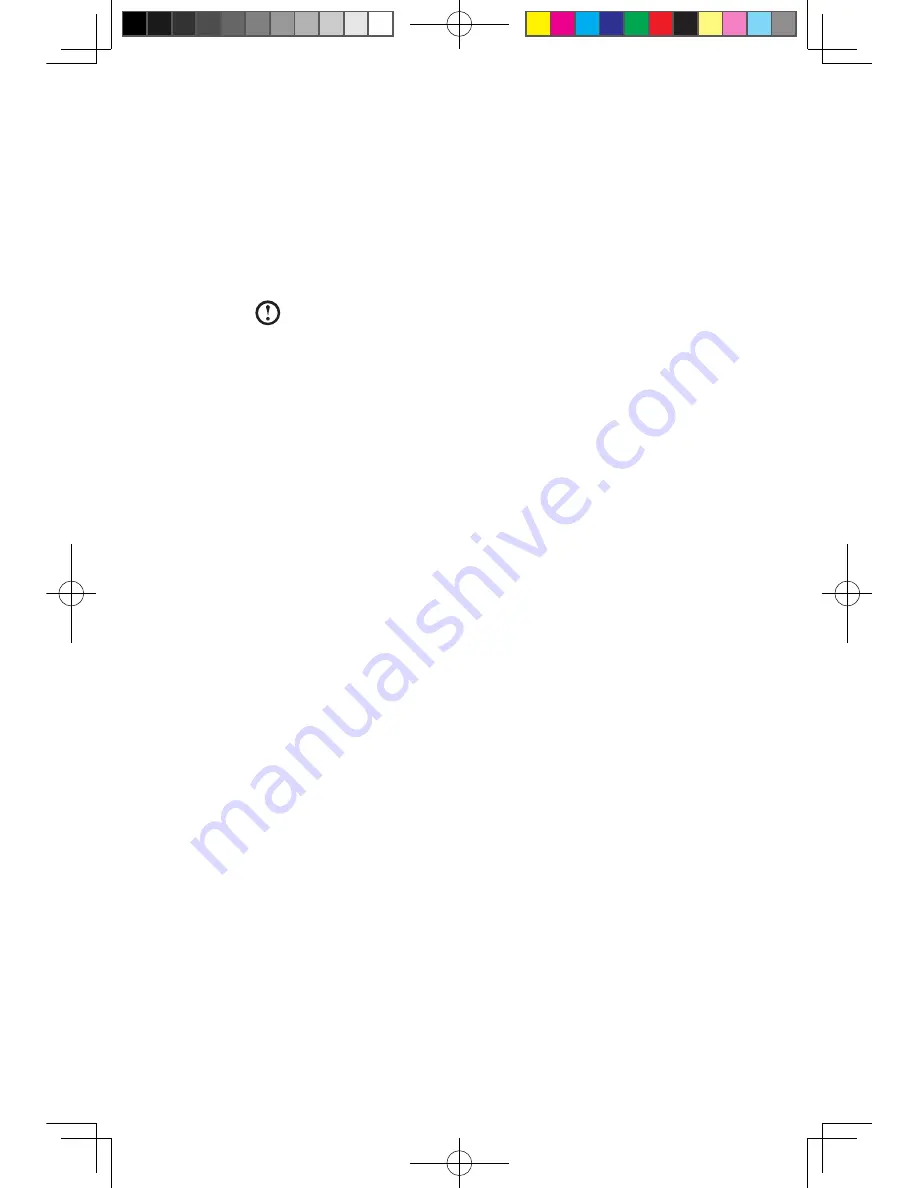
11
User Guide
Wired keyboard (selected models only)
LVT
——
After entering Windows, press this key to launch the LVT (Lenovo
Vantage Technology) program, Lenovo’s pre-loaded Home PC software.
In addition to its own functions, the LVT program will allow you to start
other Windows compatible software specially configured to run on this
model of computer.
Notes:
• Some models are not equipped with the LVT program.
• The LVT key on the keyboard is disabled in the models
without the LVT program.
F2
——
Your computer has the Lenovo Rescue System installed. To learn more
about this program, repeatedly press and release the F2 key once
turning on the computer until the Lenovo Rescue System open.
31504337 IC B550-555 UG V1.0 (Win8)(EN)(R).indb 11
2013-5-27 10:32:16
Summary of Contents for IdeaCentre B3 Series
Page 3: ...31504337 IC B550 555 UG V1 0 Win8 EN R indb 2 2013 5 27 10 32 12 ...
Page 17: ...12 User Guide 31504337 IC B550 555 UG V1 0 Win8 EN R indb 12 2013 5 27 10 32 16 ...
Page 21: ...16 User Guide 31504337 IC B550 555 UG V1 0 Win8 EN R indb 16 2013 5 27 10 32 16 ...
Page 33: ...28 User Guide 31504337 IC B550 555 UG V1 0 Win8 EN R indb 28 2013 5 27 10 32 19 ...
Page 59: ...54 User Guide 31504337 IC B550 555 UG V1 0 Win8 EN R indb 54 2013 5 27 10 32 23 ...
















































