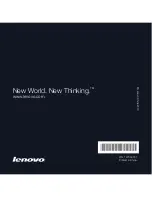Chapter 2. Learning the basics
25
Inserting an ExpressCard/34 device
1
Push the dummy card until you hear a click. Gently pull the dummy
card out of the ExpressCard slot.
2
Slide the ExpressCard device in with the front label facing upward
until it clicks into place.
Removing an ExpressCard/34 device
1
Push the ExpressCard device until you hear a click.
2
Gently pull the ExpressCard device out of the ExpressCard slot.
Notes:
•
Before removing the ExpressCard/34 device, unable it by Windows
Safely
Remove Hardware
utility.
•
The dummy card is used for preventing dust and small particles from entering
the inside of your computer when the ExpressCard slot is not in use. Retain the
dummy card for future use.
Summary of Contents for E46
Page 1: ...Lenovo E46 User Guide User Guide V1 0 V1 0 ...
Page 4: ...ii Contents ...
Page 13: ...Chapter 1 Getting to know your computer 9 Bottom view 4 7 7 5 2 6 1 3 ...
Page 22: ...18 Chapter 2 Learning the basics Special buttons ...
Page 36: ...32 Index USB port 5 6 8 Wireless LAN Antennas 2 U W ...
Page 38: ...New World New Thinking TM www lenovo com Lenovo China 2010 P N 147003151 Printed in China ...