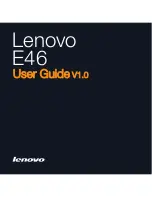6
Chapter 1. Getting to know your computer
Right-side view
- - - - - - - - - - - - - - - - - - - - - - - - - - - - - - - - - - - - - - - - - - - - - - - - - - - - - - - - - - - - - - - - - - - - - - - - - -
USB port
Connects to USB devices.
Note:
For details, see “Connecting a universal serial bus (USB) device” on page 26.
ExpressCard
®
slot
Insert ExpressCard device here.
Note:
For details, see “Inserting an ExpressCard/34 device” on page 25.
Optical drive
(specific models
only)
Your computer comes with an optical drive, such as a CD/
DVD drive.
Serial port
Connects to devices with serial port.
1
2
3
4
Summary of Contents for E46
Page 1: ...Lenovo E46 User Guide User Guide V1 0 V1 0 ...
Page 4: ...ii Contents ...
Page 13: ...Chapter 1 Getting to know your computer 9 Bottom view 4 7 7 5 2 6 1 3 ...
Page 22: ...18 Chapter 2 Learning the basics Special buttons ...
Page 36: ...32 Index USB port 5 6 8 Wireless LAN Antennas 2 U W ...
Page 38: ...New World New Thinking TM www lenovo com Lenovo China 2010 P N 147003151 Printed in China ...