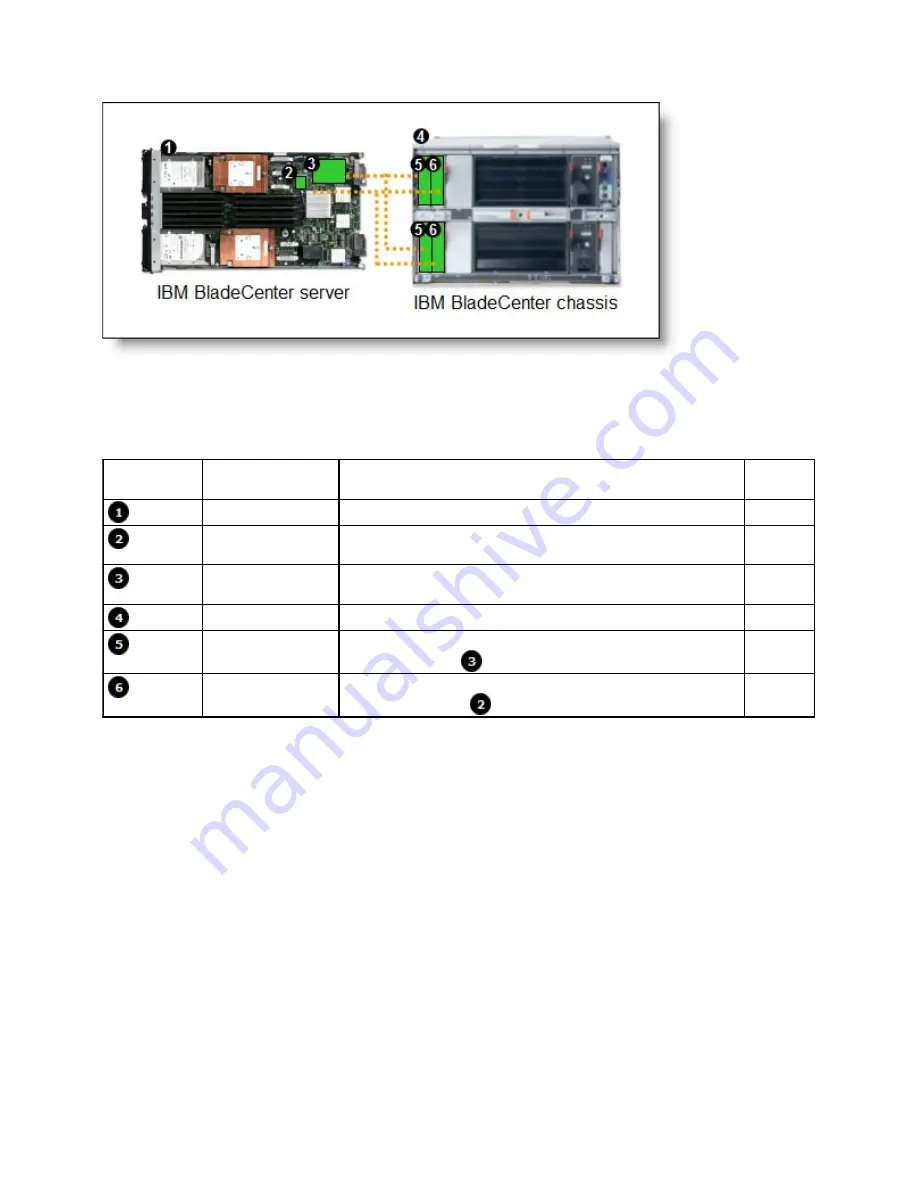
Figure 3. Using the Cisco Catalyst Switch Module 3012 to route the four Ethernet ports from the integrated
controller and a CFFv or CIOv expansion card
Table 5 lists the components that are used in the four-port configuration shown in Figure 3.
Table 5. Components used in the four-ports-per-server configuration
Diagram
reference
Part number /
machine type
Description
Quantity
Varies
BladeCenter HS22 or other supported server
1 to 14
None
Ethernet controller on the system board of the server
1 per
server
Varies
Compatible CFFv or CIOv expansion card (see Table 3)
1 per
server
Varies
Any BladeCenter chassis (see Table 2)*
1
43W4395
Cisco Catalyst Switch Module 3012 routing signals from the
CFFv or CIOv card
2
43W4395
Cisco Catalyst Switch Module 3012 routing signals from the
integrated controller
2
*Note: The expansion card can be installed in servers in the BladeCenter S (8886). However, by doing so,
you lose the ability to connect to the BladeCenter S Disk Storage Modules (DSMs). The Ethernet expansion
card goes in the place of the SAS expansion card that is needed to connect to the DSMs. This might be
appropriate for clients that want to use external iSCSI storage or need more than four Ethernet ports per
blade. If you are simply looking for redundant Ethernet switches or four Ethernet ports per blade, consider
using the 2/4 Port Ethernet Expansion Card (CFFh), part number 44W4479.
Maximum configuration: Eight Ethernet ports per server
Since BladeCenter servers support a CFFh expansion card plus either a CFFv or CIOv card (depending on
the model of the server), you can install up to eight Cisco Catalyst Switch Module 3012 devices in a
BladeCenter H chassis or BladeCenter HT. Figure 4 shows this eight-port solution. All connections between
the cards and the switch modules are internal to the chassis. No cabling is needed.
Cisco Catalyst Switch Module 3012 for BladeCenter (withdrawn product)
10

































