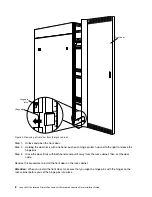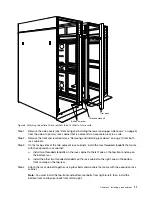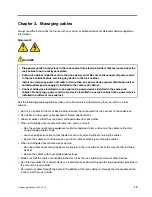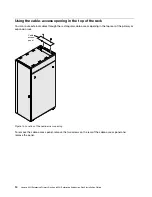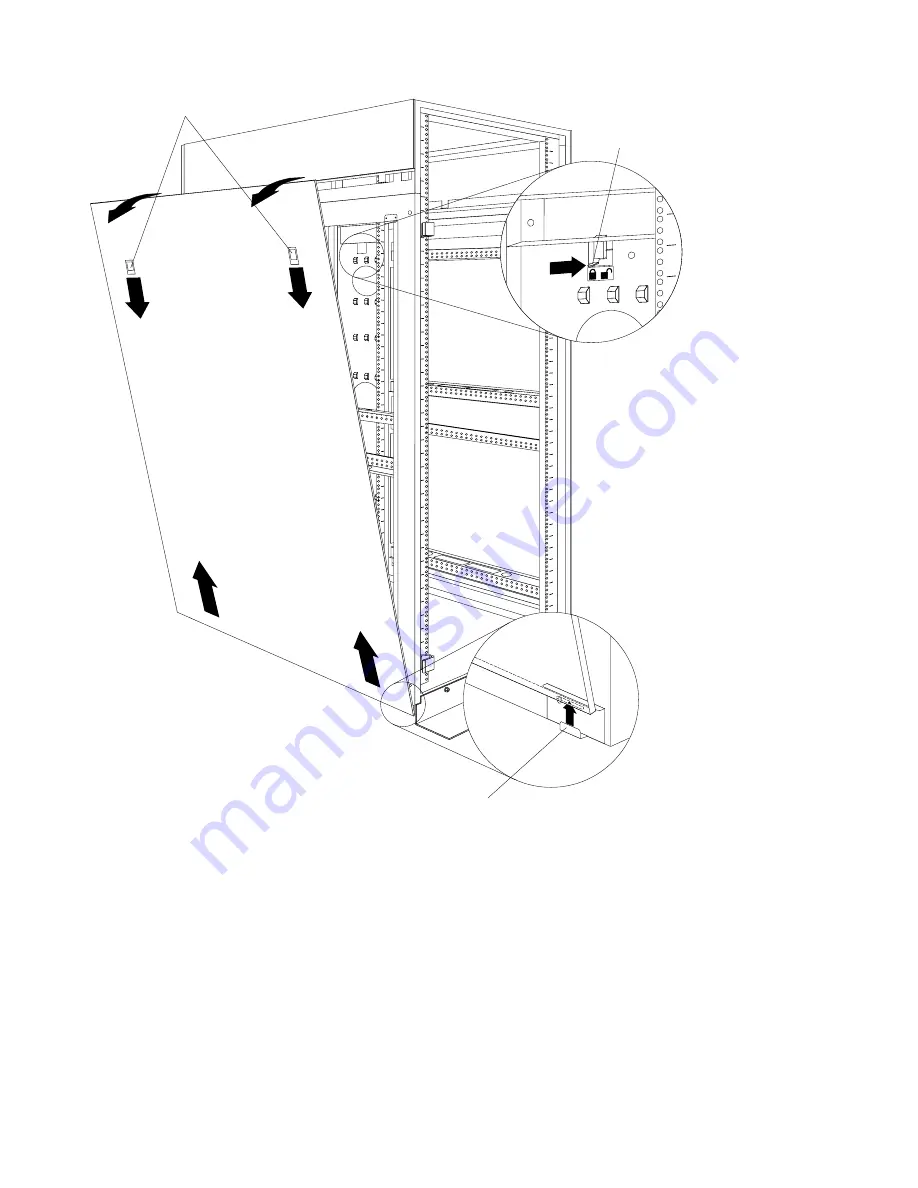
Tabs
Side cover locking bar
Release latches
Figure 3. Removing the lower side cover
1. From the inside rear of the rack cabinet, slide the side cover locking bar toward the unlocked position.
2. Push down the release latches and tilt the side panel slightly toward you; then, lift the side cover away
from the tabs on the bottom of the rack cabinet.
3. Repeat this procedure to remove the other side cover.
Reverse this procedure to install the lower side covers. Slide the locking bar to the locked position to secure
the side cover to the rack cabinet.
Removing and installing the upper 6U side covers
Note:
You do not need to remove the upper 6U side covers unless you are building a suite of rack cabinets.
6
Lenovo 42U Enterprise Primary Rack and 42U Enterprise Expansion Rack Installation Guide
Summary of Contents for 9308-4EX
Page 1: ...Lenovo 42U Enterprise Primary Rack and 42U Enterprise Expansion Rack Installation Guide ...
Page 11: ......
Page 30: ...18 Lenovo 42U Enterprise Primary Rack and 42U Enterprise Expansion Rack Installation Guide ...
Page 36: ...24 Lenovo 42U Enterprise Primary Rack and 42U Enterprise Expansion Rack Installation Guide ...
Page 45: ......
Page 46: ...Part Number 00WA355 Printed in China 1P P N 00WA355 1P00WA355 ...