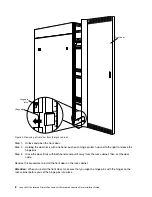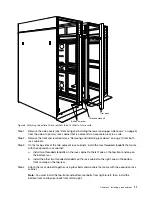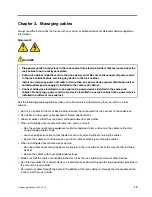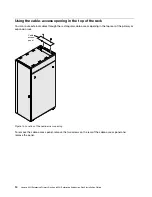Step 5. Snap the trim pieces into place between the adjacent rack cabinets. Install one trim piece in the
front and one in the rear.
Step 6. Install the side panels that you removed in step Step 1 on page 11 on the expansion rack cabinet.
Step 7. Install the front and rear doors on both rack cabinets.
Repeat this procedure to attach additional expansion rack cabinets to the suite.
Installing optional devices
There are many servers and optional devices that you can install in the rack cabinet. Always read the
documentation that comes with your server or optional device for detailed installation instructions.
When you install devices in the rack cabinet, secure each device or the rails for that device on rack-mounting
flanges. Some devices come with threaded holes on the rail-mounting flanges. Other devices require that
you use clip nuts to install them in the rack cabinet.
Always install the heaviest devices in the bottom of the rack cabinet.
For information about optional, compatible devices that you can install in the rack cabinet, go to the
ServerProven website at
http://www.ibm.com/systems/info/x86servers/serverproven/compat/us/
.
Installing clip nuts
You must use clip nuts for all optional devices that do not have threaded holes. Install clip nuts on the rack-
mounting flanges as shown in Figure 9 “Installing clip nuts on the rack-mounting flanges” on page 12.
Note:
The rack cabinet comes with a supply of clip nuts, and devices that require them come with clip nuts.
21
20
19
Figure 9. Installing clip nuts on the rack-mounting flanges
Some devices might require that you install clip nuts on the rail instead of clip nuts on the rack-mounting
flanges. For information about when you must install the clip nuts, see the device documentation.
12
Lenovo 42U Enterprise Primary Rack and 42U Enterprise Expansion Rack Installation Guide
Summary of Contents for 9308-4EX
Page 1: ...Lenovo 42U Enterprise Primary Rack and 42U Enterprise Expansion Rack Installation Guide ...
Page 11: ......
Page 30: ...18 Lenovo 42U Enterprise Primary Rack and 42U Enterprise Expansion Rack Installation Guide ...
Page 36: ...24 Lenovo 42U Enterprise Primary Rack and 42U Enterprise Expansion Rack Installation Guide ...
Page 45: ......
Page 46: ...Part Number 00WA355 Printed in China 1P P N 00WA355 1P00WA355 ...