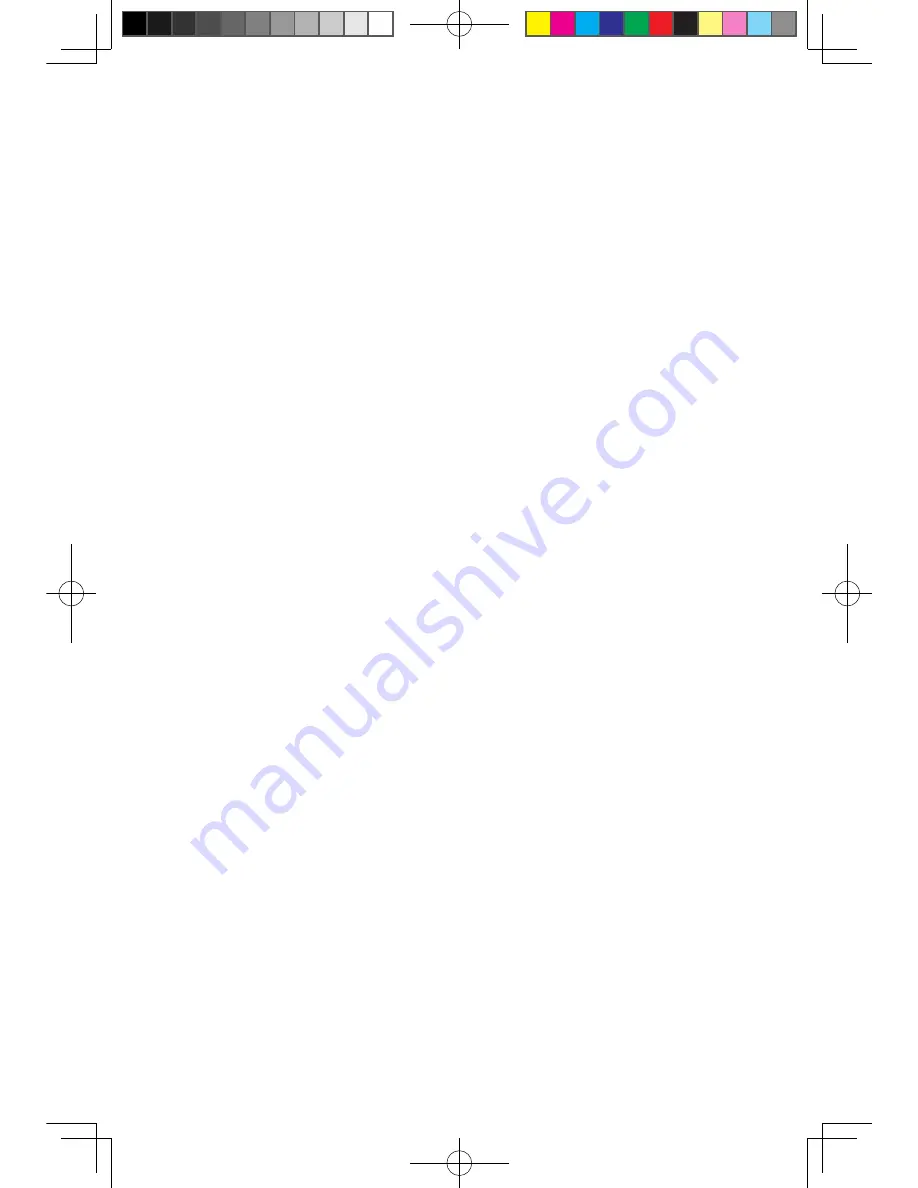
User Guide
3.5 BackOn Track
The BackOn Track lets you easily back up important files to a disc, hard drive,
or other storage device. A Back Up Files project can be scheduled to run daily,
weekly, or monthly. Large backups are automatically spread across as many discs
as you need.
3.5.1 Using BackOn Track
Choose
All Programs
→
Lenovo
→
FileBackup
from the
Start
menu to launch
the BackOn Track software.
3.5.2 Back up files
Begin by selecting the drive, drive partition, or folder containing the files you like to
archive. You can choose to archive all the files in the selected path or just certain
types of files. Back up any files that have changed since a specified date, or create
a custom backup based on certain file extensions. Finally, schedule the project to
run on a regular basis, or begin backing up right away.
3.5.3 My Project
My projects is used to manage your saved backup projects. Any backup projects
that you have saved will be listed under My Projects.
3.5.4 Restore Files
The Restore Files project restores individual files and folders that you have
protected using the Back Up Files project. With Restore Files, you select a backup,
search for the file or folder you would like to restore, and then click
Next
. The files
will be restored to the location you choose.
3.5.5 Help
For more information on the operation of BackOn Track, see Product Help
Information in the Help option. In the help document, you can learn more about the
operation and settings of BackOn Track software.
3.5.6 File Backup button
After starting the Windows operating system, press the File backup button on the
top of the chassis to launch the BackOn Track software.
31037825_K3_UG_EN_V1.0.indd 28
2009.8.4 5:13:27 PM
Summary of Contents for 53161BU
Page 3: ...31037825_K3_UG_EN_V1 0 indd 2 2009 8 4 5 13 06 PM ...
Page 21: ...16 User Guide 31037825_K3_UG_EN_V1 0 indd 16 2009 8 4 5 13 21 PM ...
Page 34: ...29 User Guide 31037825_K3_UG_EN_V1 0 indd 29 2009 8 4 5 13 27 PM ...
Page 35: ...30 User Guide 31037825_K3_UG_EN_V1 0 indd 30 2009 8 4 5 13 27 PM ...













































