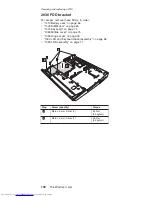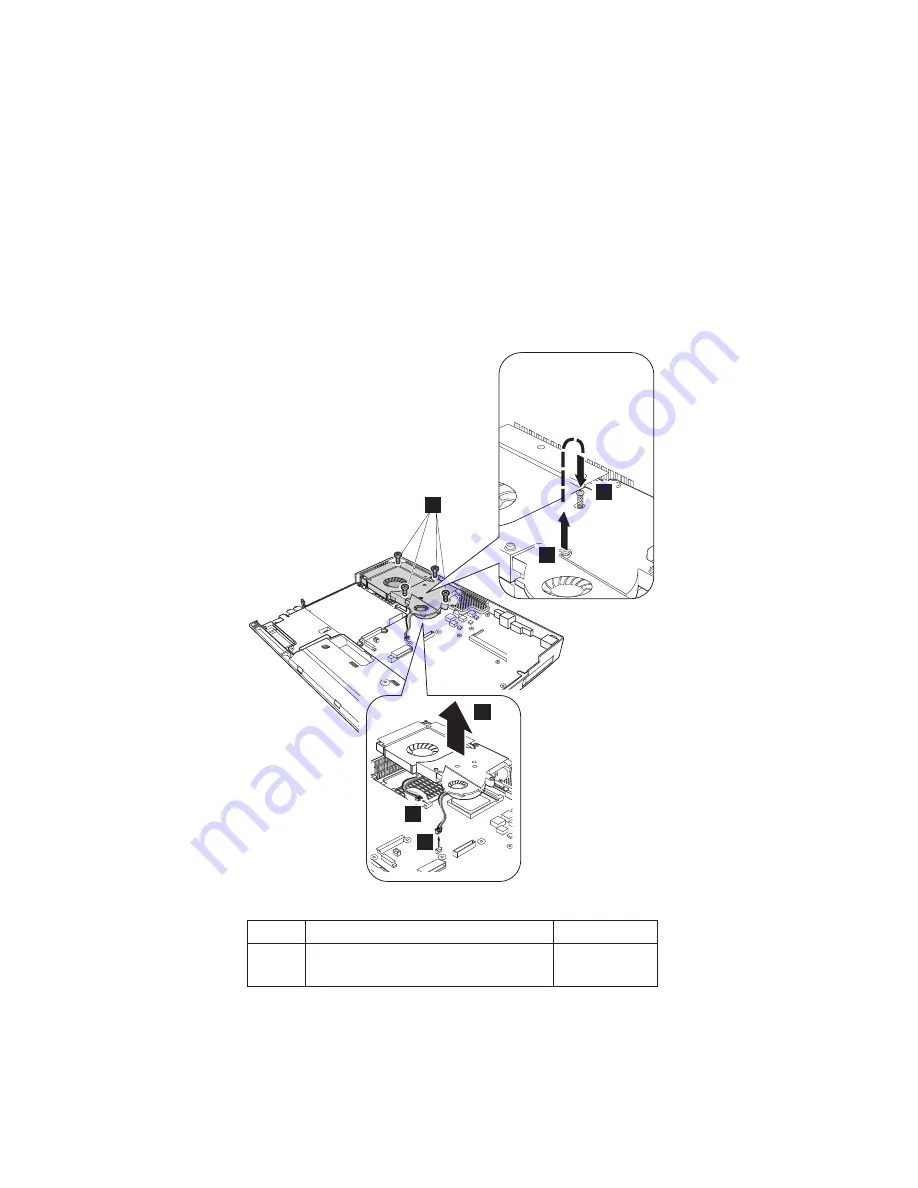
1190
Fan
assembly
For
access,
remove
these
FRUs,
in
order:
v
“1010
Battery
pack”
on
page
66
v
“1030
DIMM
door”
on
page
69
v
“1070
Keyboard”
on
page
73
v
“1080
Middle
cover”
on
page
75
v
“1090
Hinge
cover”
on
page
76
v
“1160
LCD
and
Keyboard
bezel
assembly”
on
page
86
To
prevent
the
CPU
from
being
pulled
from
the
socket
when
the
fan
is
removed,
remove
the
screw
2
and
reinsert
it
3
.
Then
carefully
turn
the
screw
to
separate
the
fan
as
you
lift
up
4
.
1
4
5
6
3
2
Step
Screw
(quantity)
Torque
1
M2.5
captive
×
(4)
0.3
Nm
(3.2
kgfcm)
(continued)
Removing
and
replacing
a
FRU
94
ThinkPad
G40,
G41
Summary of Contents for 2384EHU - ThinkPad G40 2384
Page 1: ...ThinkPad Computer Hardware Maintenance Manual July 2005 This manual supports ThinkPad G40 G41 ...
Page 6: ...2 ThinkPad G40 G41 ...
Page 28: ...Laser compliance statement 24 ThinkPad G40 G41 ...
Page 46: ...Checkout guide 42 ThinkPad G40 G41 ...
Page 150: ...LCD FRUs Parts list 146 ThinkPad G40 G41 ...
Page 163: ...Trademarks ThinkPad G40 G41 159 ...