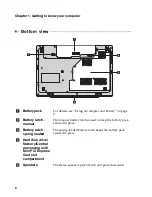4
Chapter 1. Getting to know your computer
Right-side view
- - - - - - - - - - - - - - - - - - - - - - - - - - - - - - - - - - - - - - - - - - - - - - - - - - - - - - - - - - - - - - - - - - - - - - - - - - - - - - - - - -
Headphone jack
Connects to external headphones.
Attention:
•
Listening to music at high volume over extended periods of time may damage your
hearing.
Microphone jack
Connects to external microphones.
Optical drive
Reads/Burns optical disks.
USB port
Connects to USB devices.
Note:
For details, see “Connecting USB devices” on page 15.
AC power adapter
jack
Connect the AC adapter here.
Note:
For details, see “Using AC adapter and battery” on page 9.
1
3
4
5
2
a
b
c
d
e
Summary of Contents for 10372GU
Page 4: ......
Page 50: ......
Page 51: ... Lenovo China 2011 New World New Thinking TM www lenovo com V1 0_en US ...