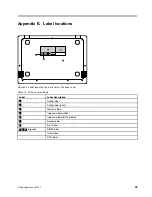d
d
d
e
Figure 21. Remove the touch pad holder
Step 3.
Remove the three screws
6
, and then remove the touch pad bracket in the direction shown by
arrow
7
.
f
f
f
g
Figure 22. Remove the touch pad bracket
Table 9. Screw specifications — removing the LCD module
Screw
label
Specifications
Color
Torque
4
M2.5 ×2 mm, flat-head, nylon-coated
Black
3.7 – 4.0 kgf-cm
6
M2.5 ×5 mm, flat-head, nylon-coated
Black
3.7 – 4.0 kgf-cm
Refer to Table 3 “Part numbers for FRUs (CRUs)” on page 22 to look up the Lenovo part numbers of the
following replacement parts:
Touch pad module
Disassemble the LCD module
The LCD module as a whole is not a FRU. It contains FRUs as its components. Before disassembling the
LCD module, make sure it has been detached from the base cover. Refer to “Remove the system board
and the DC-in cable” on page 31 for instructions.
Remove the LCD bezel
Step 1.
Insert a pry bar between one inner side of the LCD bezel and the LCD panel and then carefully
pull the LCD bezel outwards. Repeat this action along the inner edges of the LCD bezel until all
hooks that secure the LCD bezel are detached.
Step 2.
Remove the LCD bezel
1
.
34
Hardware Maintenance Manual
Summary of Contents for 100S Chromebook-11IBY
Page 1: ...Hardware Maintenance Manual Lenovo 100S Chromebook 11IBY ...
Page 2: ......
Page 3: ...Hardware Maintenance Manual Lenovo 100S Chromebook 11IBY ...
Page 4: ...First Edition August 2015 Copyright Lenovo 2015 ...
Page 6: ...iv Hardware Maintenance Manual ...
Page 11: ...DANGER DANGER DANGER DANGER Chapter 1 Safety information 5 ...
Page 12: ...6 Hardware Maintenance Manual ...
Page 13: ...PERIGO PERIGO PERIGO PERIGO Chapter 1 Safety information 7 ...
Page 14: ...PERIGO PERIGO PERIGO PERIGO DANGER DANGER 8 Hardware Maintenance Manual ...
Page 15: ...DANGER DANGER DANGER DANGER DANGER Chapter 1 Safety information 9 ...
Page 16: ...DANGER VORSICHT VORSICHT VORSICHT VORSICHT 10 Hardware Maintenance Manual ...
Page 17: ...VORSICHT VORSICHT VORSICHT VORSICHT Chapter 1 Safety information 11 ...
Page 18: ...12 Hardware Maintenance Manual ...
Page 19: ...Chapter 1 Safety information 13 ...
Page 20: ...14 Hardware Maintenance Manual ...
Page 21: ...Chapter 1 Safety information 15 ...
Page 22: ...16 Hardware Maintenance Manual ...
Page 23: ...Chapter 1 Safety information 17 ...
Page 24: ...18 Hardware Maintenance Manual ...
Page 44: ...38 Hardware Maintenance Manual ...
Page 46: ...40 Hardware Maintenance Manual ...
Page 48: ...42 Hardware Maintenance Manual ...
Page 50: ...44 Hardware Maintenance Manual ...
Page 52: ...46 Hardware Maintenance Manual ...
Page 54: ......
Page 55: ......
Page 56: ......