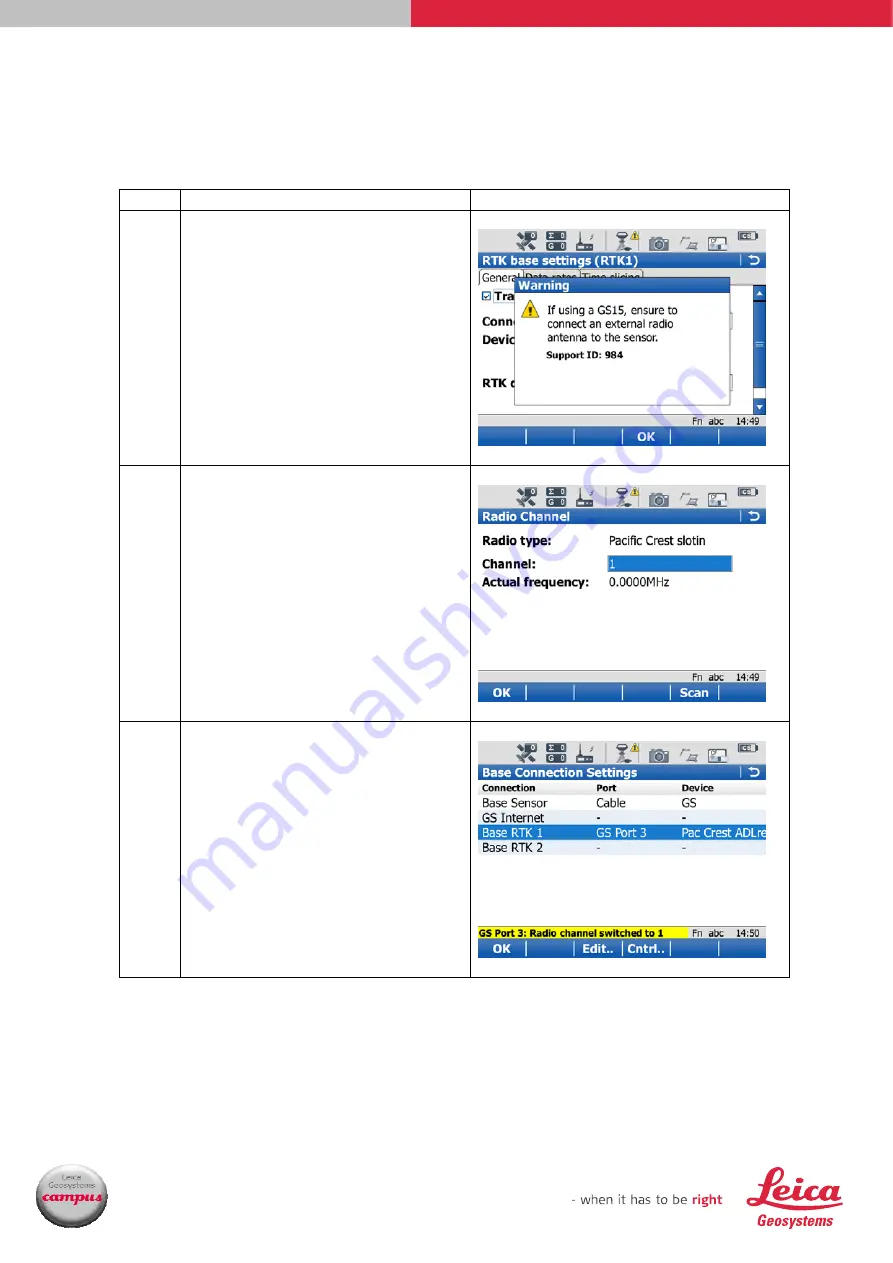
Leica Geosystems
UK Technical Support Group
6/10
GS15 Base & Rover Setup
Step Instruction
Screenshots
1.12
The following warning will
show, reminding you to have
the external radio antenna
attached to the GS15. This is
a push fit on the middle
connection on the underside of
the GS15. Press
OK.
1.13
Now press
F4 Cntrl.
Note the
radio channel number. The
rover radio will need to be
set to the same channel number
later. Press
OK.
1.14
Press
OK
until you are back at
the Base Menu.










