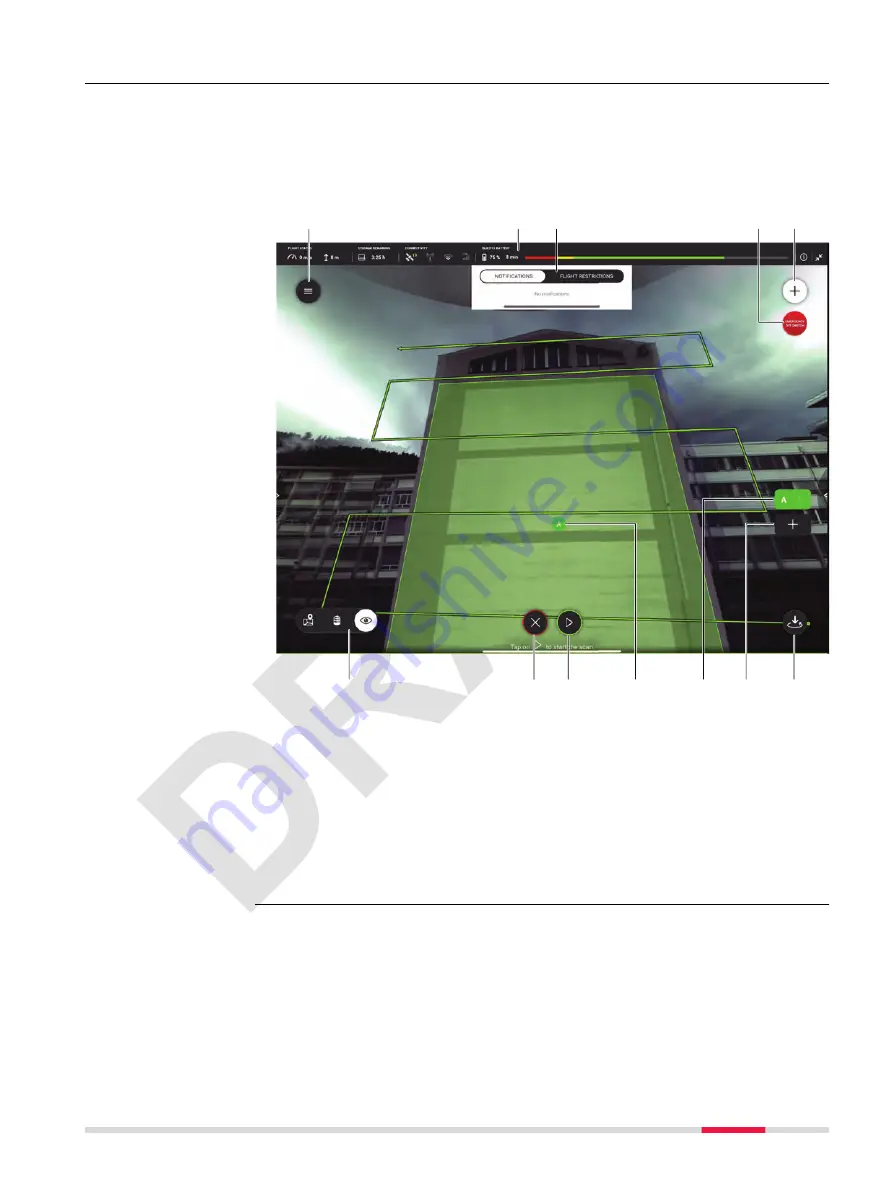
7.7.2
Surface Recording
This menu is used to fly a mission. A mission automatically records data of a
predefined surface.
If the battery life does not last for the whole surface scan, divide the surface
into more than one individually planned surfaces.
Currently, a surface scan stopped due to low batteries, cannot be resumed.
a
23826_002_en
c
d
e
f
k
g
h
b
i
j
l
a
Hamburger menu. Refer to
for details
b
c
NOTIFICATIONS
and/or
Flight
Restrictions
d
Emergency off switch
e
Add a new scan
f
Switch between different views
g
Cancel
surface scan planning
h
Start
surface scan mission
i
Represents the scan pattern A.
Tap to edit
j
Tap to open the surface scan
editor for scan pattern A again
k
Add another scan pattern. Simply
drag and drop scan patterns A, B,
…
to reorder them
l
Return to launch
button
Overview
Description of the Application, Mission Planning
79
















































