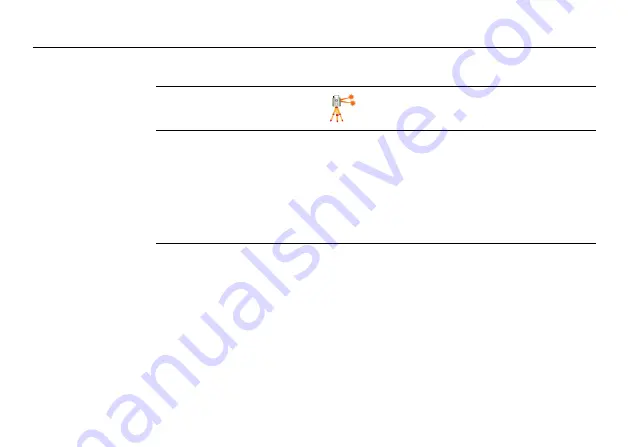
36
7
Scanning
Access
Select
Main Menu, Start Scan
.
Description
Pressing the
Start Scan
button immediately starts a scan and/or imaging process
with settings as defined in
Param
.
Scan data is stored on the ScanStation P16 by projects which contain stations for
each scanner position. In the
Projects menu
a new project can be created or an
existing project can be selected. The results of the scan process as started by
Start
Scan
are stored in the selected project.






























