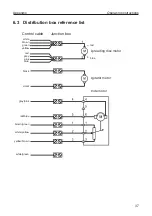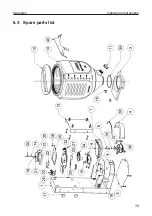Operating instructions
Settings and displays
27
4.13 Setting the auto-dose (special accessory)
Press the buttons.
The speed of the spreading disc and
the slide opening is displayed.
The slide is always closed when
switching on the drive motor.
> Speed
200
Slide
29
AUTO
Press the button.
The spreading material, the working width and
the output kg/ha are displayed.
Press the button, the spreading material designation
"flashes".
Press the + or - button to change spreading material
(e.g. from yellow mustard to Metarex).
While the 7-pin plug or GPS receiver are not plugged in,
the full spreading material name is displayed.
Press the button to confirm the choice of spreading material.
Working width "flashes".
Press the + or - button to set the working width.