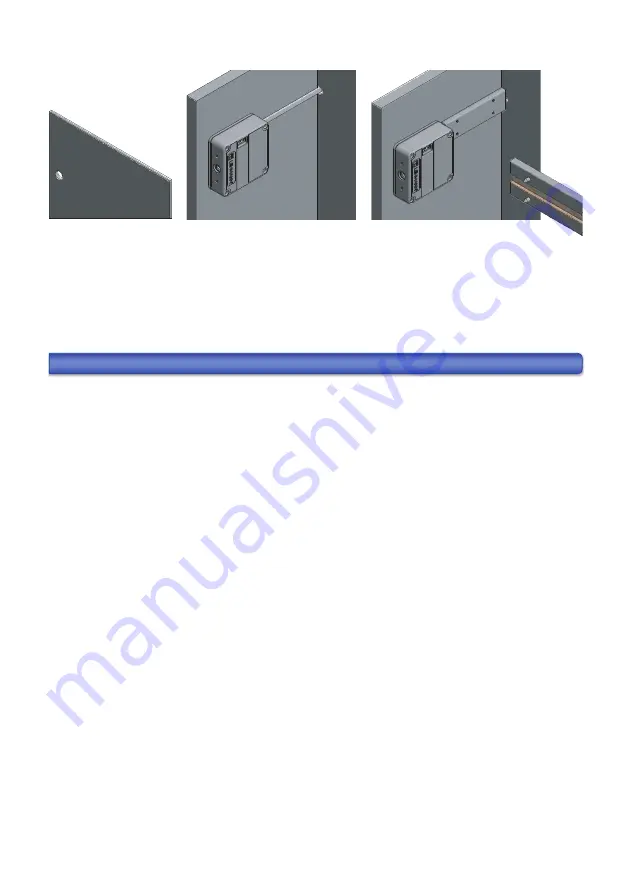
BD
A CAP
TOS MIF
ARE / CAP
TOS iChar
ge MIF
ARE 22-09-22 (GB)
14
c) Cable routing on the inside of the body made of wood or HPL without grooves
Rear panel of locker with
12mm hole
Connect the cable with the lock.
Break out the plastic edge for the
cable breakthrough on the back of
the lock. Lay the cable to the rear
and feed it through the hole on
the rear.
Secure / fix cables, for example
with a profiled cover strip.
8
3
Rear panel of lock
er
Side w
all (inside)
Side w
all (inside)
CONFIGURATION AND OPERATION
The locking system can be configured with master and programming cards or with the LEHMANN management soft-
ware LMS. For full use of the locking system, networking via the customer‘s LAN with the LMS is recommended.
Further information on commissioning the controller can be found in the operating instructions „Primary Controller /
Secondary Controller”. A detailed description of the LMS software can be found in the separate LMS manual.
The LMS software and the associated manuals can be found at
https://lms.lehmann-locks.com.
The following explains the configuration and operation of the locks when using master and programming cards. If the
configuration is carried out with master and programming cards, the controllers are used only for power supply. The
controllers do not have to be networked with one another in this constellation. Information on the power supply via
the controller can also be found in the operating instructions „Primary Controller / Secondary Controller“.










































