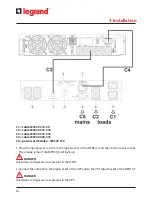16
1. Plug the input power cord C5 to the input socket of the MTBS [2] and then to the mains socket.
The orange lamp of the MTBS [4] will light up.
DANGER
Hazardous voltages are now present in the MTBS.
2. Connect the cable C1 to the input socket of the UPS and to the UPS Input Socket of the MTBS [7].
DANGER
Hazardous voltages are now present in the UPS.
3. Connect the cable C1 to the UPS output power cord of the MTBS [1] and to the output socket
of the UPS.
4. Make sure the loads comply with the voltage and current of the UPS and the mains. If so, con-
nect the loads to the load sockets of the MTBS [5-6] using the cables C2 or those provided with
the UPS. The loads are now supplied directly from the mains through the MTBS.
5. Turn on the UPS following the instructions of its user manual. When the UPS is on, the green
lamp of the MTBS [4] will light up.
6. Rotate the CAM Switch (Maintenance Bypass Switch) to “UPS” position.
3 Installation
Summary of Contents for 3 109 53
Page 1: ...Part LE09522AA 08 16 01 GF 3 109 53 Maintenance Bypass Switch Installation Manual...
Page 2: ...2 ENGLISH 3 FR EN 3 109 53 Maintenance Bypass Switch...
Page 9: ...3 109 53 Maintenance Bypass Switch 9 Installation Manual 3 3 Package content 3 Installation...
Page 10: ...10 3 Installation 3 4 Rack Mount Configuration Step 1 Step 2 Step 3...