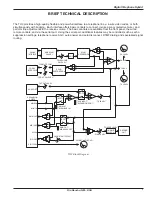13
Digital Telephone Hybrid
Rio Rancho, NM – USA
The receive volume is implemented as a slider but it selects the receive volume in the same way that the front panel
buttons do, with a range of -12 to +6 dB in 1 dB steps (a total of 19 positions).
The Echo Suppression sliders choose the amount of echo suppression applied to each interface. Echo suppres-
sion refers to the dynamic trade-off of gain between the transmit and receive paths during conversation. Echo
suppression reduces echo and feedback problems, but too much may interfere with the ability of parties to interrupt
each other naturally. Echo suppression may be set from 12 dB to 24 dB. The default setting, 18 dB, yields satisfac-
tory results in most cases.
The Rx AGC slider enables an optional AGC (“Automatic Gain Control”) in the telephone receiver. Up to 12 dB of
AGC is available (in 3 dB increments). AGC tends to equalize disparate volume levels, so that poor connections
sound as loud as good connections, and gentle speakers sound as loud as aggressive speakers. The trade-off is
that AGC brings with it a corresponding increase in background noise level. The default setting is 0 dB of AGC,
which is ideal when line conditions remain predictable and favorable. Under variable line conditions, where it is
frequently necessary to adjust the receive volume for comfortable listening, AGC is recommended. The proper
setting to use must be determined experimentally.
The Answer On Ring checkbox controls the TH3’s automatic telephone answering feature. If the box is unchecked,
the TH3 will not answer the phone. If the box is checked, the TH3 will count rings and answer on the ring number
specified. If the Auto Disconnect box is checked, the TH3 monitors the line for a “calling party control” signal. This
signal is sent by some central offices when the other party disconnects. This feature might not work reliably if “call
waiting” is in use, or if the TH3 is connected to a PBX or other line simulator. The Audible Ring Chime checkbox
permits a beeping noise to be sent to the audio outputs when the telephone line is ringing.
The Misc. frame contains controls to disable the TH3’s front panel switches (for physical security of the installation),
and to adjust the TH3’s dialing speed. When the front panel switches are disabled, the recessed level adjustment
controls still function, and all remote controls will continue to operate. The dialing speed parameter is provided only
to accommodate unusually fast or slow telephone switches. The default setting of 4 is nearly always adequate.
The LecNet menu may be used to explicitly activate and deactivate the LecNet serial connec-
tion. Generally these commands are not used explicitly, as LecNet Master Pro automatically
establishes the connection, and the TH3 control panel automatically suspends or closes the
connection as needed for sharing with other software. If the TH3 control panel is run directly
instead of via LecNet Master Pro, the LecNet On command may be used to switch from demon-
stration mode and actively connect a TH3. The Exit command quits the TH3 control panel
software. A confirmation is required if the LecNet connection is currently active.
The TH3 menu is used to access some special features of the TH3. The Dial...
command invokes the Dial Telephone Call window. The Signal Routing... com-
mand invokes the TH3 Signal Routing window. The Factory Settings... command
reverts the connected TH3 to the default factory settings. A confirmation is
required, and the LecNet address of the TH3 is not affected.
The Dial Telephone Call Window
The Dial Telephone Call window accepts a telephone number for
automatic dialing.
A maximum of 16 digits may be dialed. If the telephone interface
is not already connected, it will be connected prior to dialing.