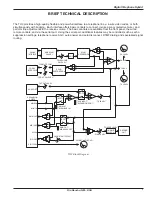10
Privacy Feature
The PRIVACY buttons mute the respective interface’s transmit signal, receive signal, or both, depending on the
interface’s current privacy mode. As the privacy feature is engaged, the PRIVACY led flashes a confirmation to
indicate the current privacy mode, then glows steadily. The privacy modes and confirmation flashes are listed in the
following table.
Privacy mode
Privacy led confirmation
Mute TX only
1 flash
Mute RX only
2 flashes
Mute TX and RX
3 flashes
Each interface’s current privacy mode may be selected from the front panel or wired remote control via special
button combinations. To select a specific privacy mode, simply hold down one or more RECEIVE VOLUME buttons
while pressing the PRIVACY button. The privacy mode is selected according to the following table. The privacy led
flashes to confirm the selected mode.
Button Combination
Privacy Mode
Privacy led confirmation
UP+PRIVACY
Mute TX only
1 flash
DOWN+PRIVACY
Mute RX only
2 flashes
UP+DOWN+PRIVACY
Mute TX and RX
3 flashes
Each interface has its own privacy mode. The selected privacy modes persist when the TH3 is powered off.
Adjusting the Receive Volume
When the TH3 is installed, all levels are adjusted for good performance. Sometimes, in the course of a conversation,
it is desirable to make small changes to the receive volume to compensate for varying conditions. For this purpose,
the TH3 offers RECEIVE VOLUME up and down buttons on the front panel and the wired remote. The software
control panel offers a slider that performs the same function.
The receive volume up and down buttons provide a range from -12 dB to +6 dB in 1 dB steps (for a total of 19
possible settings). The default setting is +0 dB. The receive volume may be reset to +0 dB directly by pressing the
up and down volume buttons together.
Each interface has its own receive volume. The selected receive volume settings persist when the TH3 is powered
off.
If you find you are constantly adjusting the telephone receive volume, you may wish to consider increasing the Rx
AGC setting. Refer to the chapter on the TH3 SOFTWARE CONTROL PANEL for more information on the AGC
feature.
LEVEL SETTING PROCEDURE
In order to obtain the best performance from the TH3, it is necessary to set all audio levels properly. Thanks to the
built-in metering, the procedure is simple.
1. TX LEVEL
Have someone speak normally into a local microphone and adjust the TX LEVEL control so that the red led on the
TX LEVEL meter lights only occasionally.
If more than one local microphone is installed, please verify that all microphone levels are approximately equal,
applying any necessary corrections at the mixer.
2. TELEPHONE RX LEVEL
If the telephone line interface portion of the TH3 will be used, it is necessary to set the TELEPHONE RX LEVEL
control.