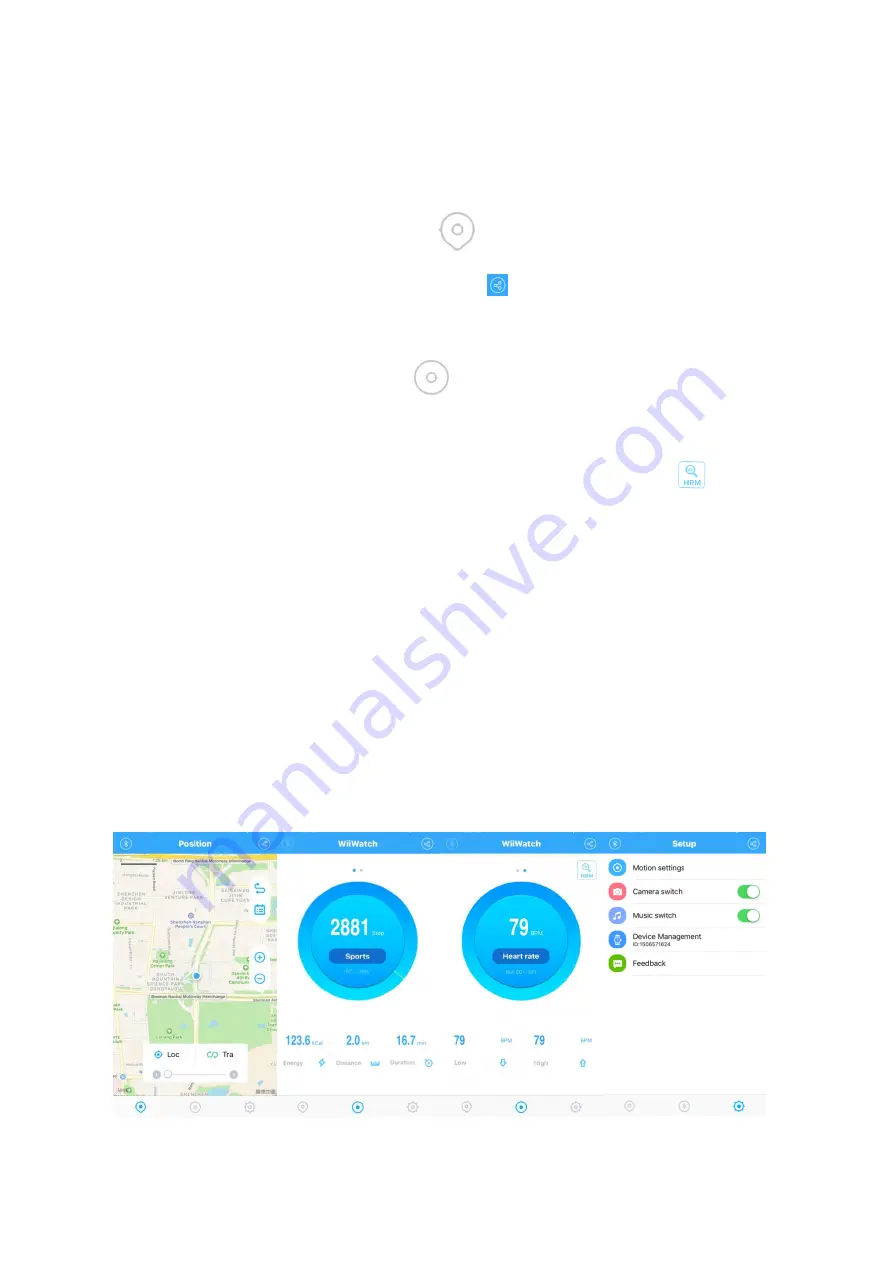
WiiWatch App Guides
WiiWatch App Guide for iOS
Location
After connecting successfully, tap the “Position” icon
to enter the location interface. Your location will
be marked.
You can also share with friends by tapping the share button
in the top right corner.
Tap “Position” to enter the map interface.
Sport Interface
To enter the Sport interface, tap the “Sport” icon
at the bottom of the screen. Activity will be
monitored from start to finish, and the app will record duration, distance and calories burned. Tap “SPORT”
on the interface to review data for the past day, week and month.
Swipe Right on the step counter to enter the Heart Rate interface. Press the “HRM” icon
to start heart
rate monitoring on the watch. Tap “HEART RATE” on the Heart Rate interface to review data for the past
day, week and month.
Setup
Motion settings:
Set your daily goal in steps.
Camera switch:
Tap here to enable or disable Remote Capture.
Music switch:
Tap here to enable or disable remote Music Control.
Device Management:
Show your WiiWatch app ID.
Feedback:
Input your comments and suggestions.






