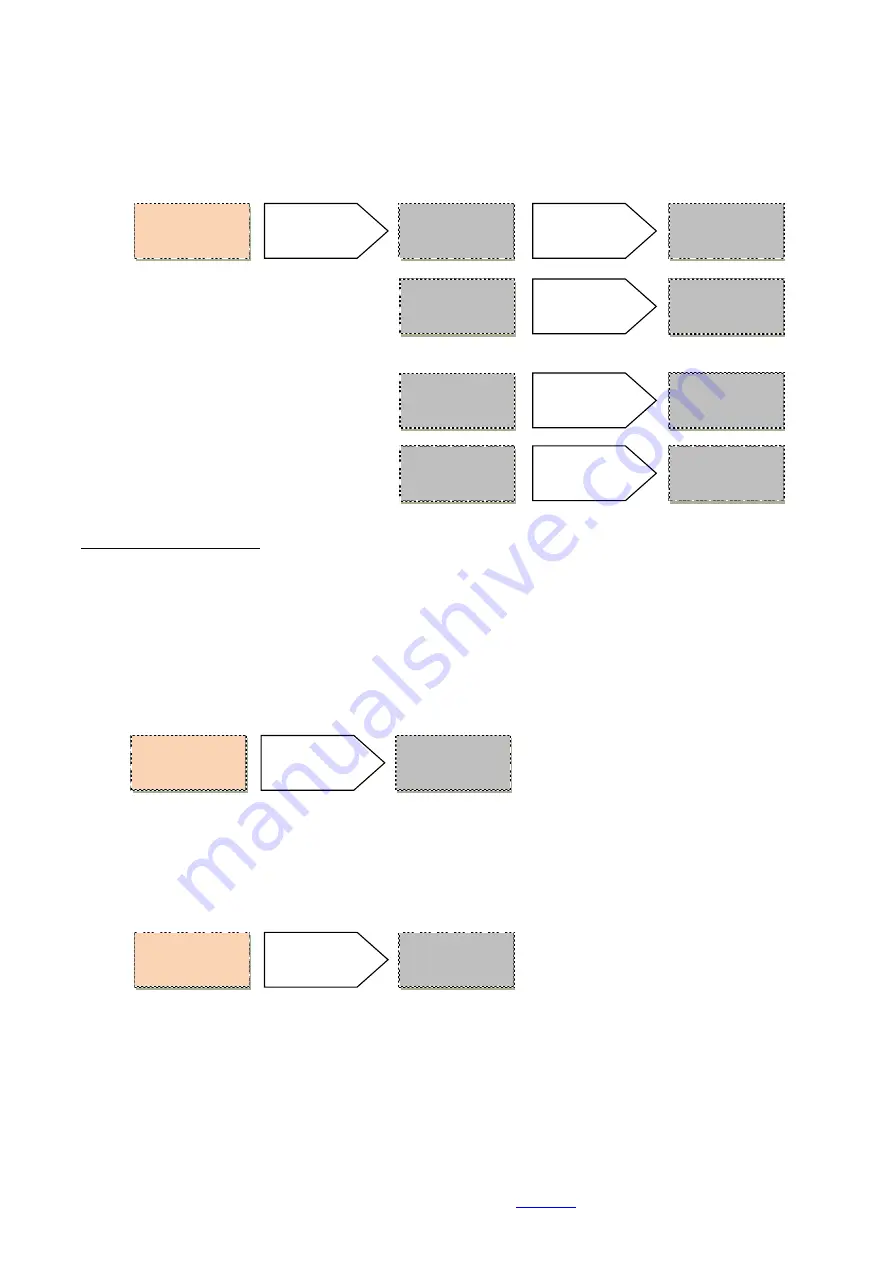
Astro 250 Wi-Fi RGBW, DMX 512+ RDM LED followspot - User’s Manual – 1.0
Luci della Ribalta srl, Via Berna 14, 46042 Castel Goffredo (MN) Italy
Tel. +39 0376 771 777 – fax +39 0376 772 140 – email
– web www.ldr.it
13
10.25-D CALIBRATION (Set Min):
It allows to calibrate the minimum output level of each colour.
NOTICE: Reset doesn’t restore the default settings of minimum levels.
IMPORTANT NOTICE
If the Astro is used in Wi-Fi mode, DO NOT CHANGE the default output levels because the colours
generated by the controlling App depend on these.
10.26-E IP ADDRESS (IP Addr) :
It allows to view the Astro IP address when operating in Wi-Fi mode. The IP address cannot be
changed and is required to correctly connect the external mobile controller to the ASTRO
10.27-F SUBNET MASK (Net Mask) :
It allows to view the Astro Subnet Mask when operating in Wi-Fi mode. The Subnet Mask cannot be
changed.
10.28-G SERVICE SET IDENTIFIER (SSID) :
It allows to set the name of the network generated by the Astro.
Default SSID is “Astro###”, where “###” is a value between “000” and “254”. Because the SSID is
assigned randomly, you might experience the unlikely case of receiving different fixtures with
identical SSID. In order to avoid conflicts, we strongly recommend you change the SSID name of
Choose
IP Addr
2.xxx.xxx.
xxx
TAP THE ROTARY
SELECTOR TO DISPLAY
THE IP ADDRESS
Choose
Net Mask
255.255.
255.0
TAP THE ROTARY
SELECTOR TO DISPLAY
THE SUBNET MASK
Choose
Set Min
Min RED
####
←
Min RED
####
←
TURN TO ASSIGN
THE CALIBRATION
VALUE AND PRESS TO
CONFIRM
PRESS TO ACTIVATE
THE MENU. TURN
AND PRESS TO SELECT
THE COLOR TO SET
Min BLUE
####
←
Min GREEN
####
←
Min WHITE
####
←
Min GREEN
####
←
TURN TO ASSIGN
THE CALIBRATION
VALUE AND PRESS TO
CONFIRM
Min BLUE
####
←
TURN TO ASSIGN
THE CALIBRATION
VALUE AND PRESS TO
CONFIRM
Min WHITE
####
←
TURN TO ASSIGN
THE CALIBRATION
VALUE AND PRESS TO
CONFIRM







































