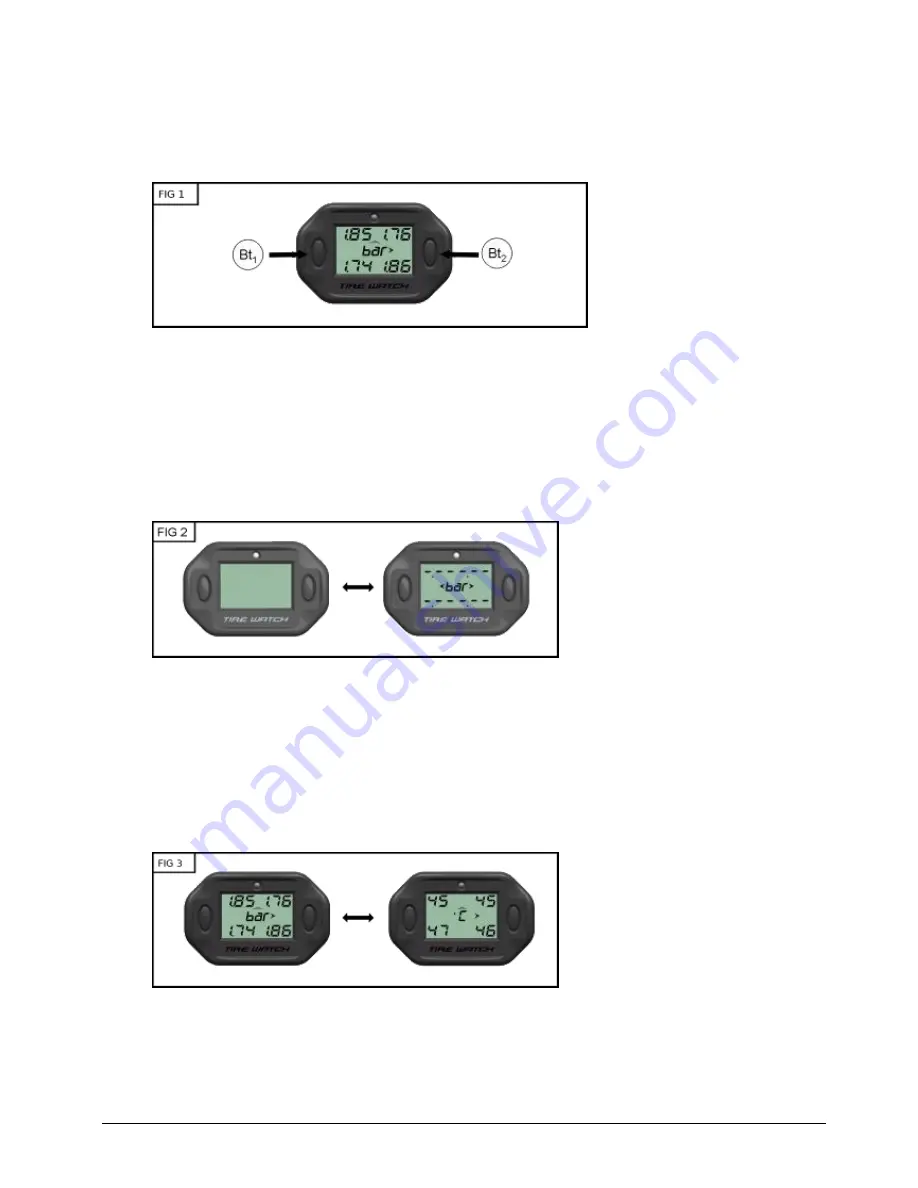
LDL TECHNOLOGY COPYRIGHTS
www.aimshop.com
3
/
8
B
– SET UP YOUR DISPLAY AND MAIN FUNCTION
FIG 1
–BUTTON FUNCTION PRESENTATION – MAIN DISPLAY
Bt1: ON / Unrolling menus and validation / Backlight only (4s)
Bt2: ON / OFF / Digits setting
Bt1 + Bt2 : permanent backlight activation
FIG 2
– TURN THE DISPLAY ON & OFF
ON
short push on Bt1 or Bt2
OFF
long push on Bt2 or automatically turn off after 15mn caused by engine stop or no wheel unit sensor
reception.
NB : Always turn the display on before driving.
FIG 3
– CHANGE FROM PRESSURE TO TEMPERATURE DISPLAY
The pressure is the display by default A sequence enables the display to show automatically the pressure towards
the temperature (see the chapter C: set your values)
To display the T° even in the sequence
short push on Bt2
To come back to the pressure display
short push on Bt2 / or wait the end of the sequence








