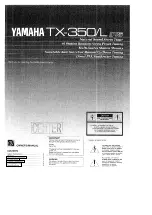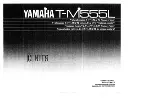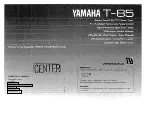22
AT-200PC responses
No operation, Response code 00. No Operation. Also sent to indicate AT200PC has woken up
Inductor value, Response code 01. Parameter 1: Value 0-127. Present inductor value.
Capacitor value, Response code 02. Parameter 1: Value 0-127. Present capacitor value.
Hi/Lo relay setting, Response code 03. Parameter 1: 0 or 1. Present Hi/Lo relay setting.
Antenna port setting, Response code 04. Parameter 1: 0 or 1, showing present antenna selection.
0 indicates port 1, 1 indicates port 2.
Forward power, Response code 05. Parameter 1: most significant digit, Parameter 2: least
significant digit. Forward in hundredths of watts, I.e. a value of 1000 indicates 10.0 watts
Reverse power, Response code 18. Parameter 1: most significant digit, Parameter 2: least
significant digit. Reflected Power, in hundredths of watts.
SWR, Response code 06. Parameter 1: none, Parameter 2: SWR, as 256
ρ
2
, where
ρ
is the factor in
the classic SWR equation:
To calculate the SWR value from response code 06, simply divide the value in the second
parameter by 256, take the square root of the quotient, then compute the SWR from the above
equation
Tuned frequency, Response code 07. Parameter 1: most significant byte, Parameter 2: least
significant byte. The two parameters form a 16 bit word that represents one half of the period of
the transmitted frequency, divided by 32,768, in units of 0.8 µSec. No, really.
For example, if the value reported is 471, then Period = 471 × 0.8µSec = 3.768 × 10
−
4
Sec. But
this is the half-period, so the actual period is: 3.768 × 10
−
4
Sec × 2 = 7.536 × 10
−
4
Sec. Thus, the
frequency is:
Freq =1 / 7.536 × 10
−
4
= 1326.9 Hz.
However, the frequency counter on the AT200PC internally divides the incoming frequency by
32,768 before measuring it, so you must then multiply the result by 32,768 to get the actual
frequency value. Thus Freq = 1326.9 × 32, 768 = 43,481,953 Hz = 43.481953 MHz.
Tune succeeded, Response code 09. Indicates that the requested tuning operation
succeeded.