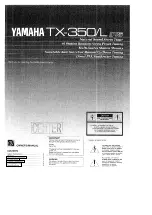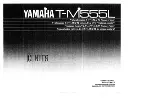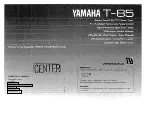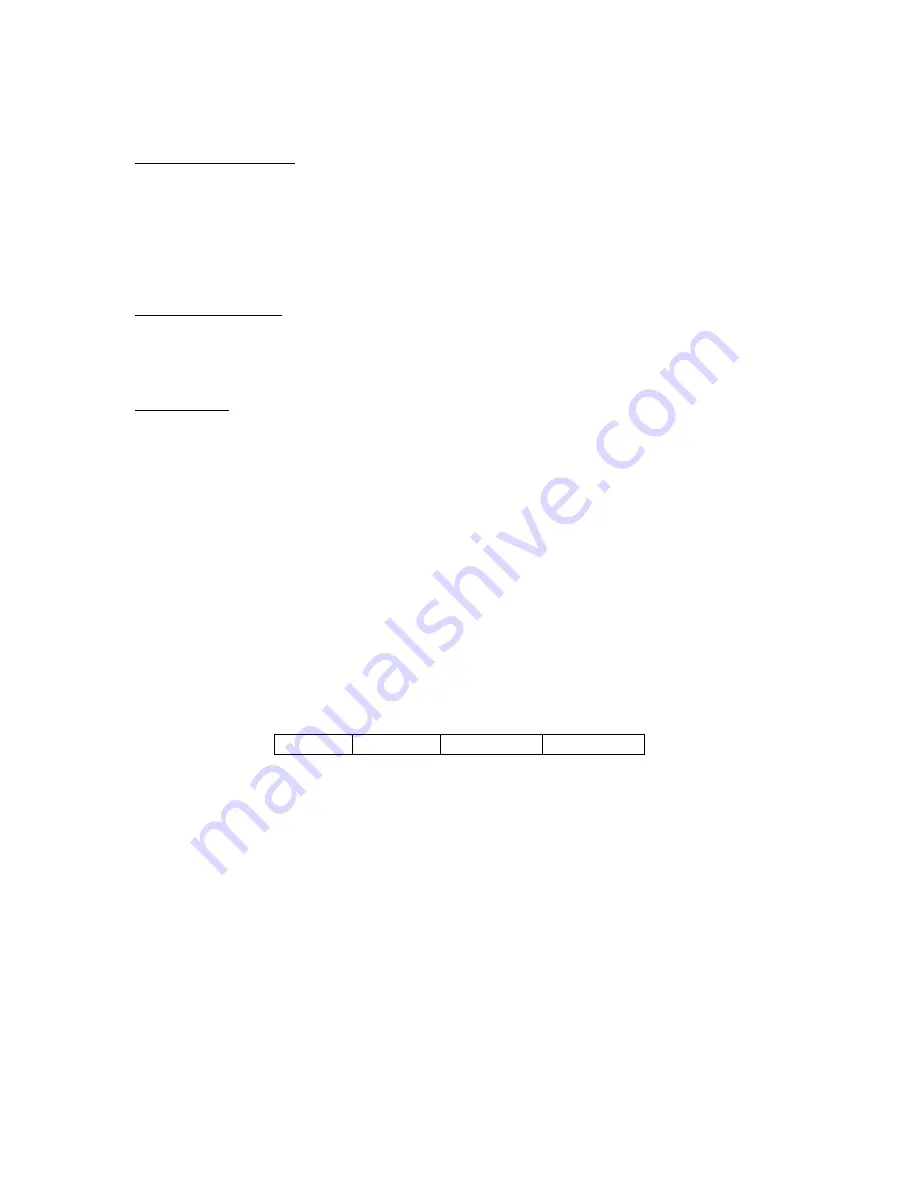
18
Application Notes
When to use Auto mode
Auto mode is most useful when you are often changing frequencies and bands (a contest, for
example). With memory operation, Auto mode will retune almost instantly whenever you
transmit on a new frequency. On the other hand, if your antenna SWR is fairly flat across the
band of frequencies you're using, retuning might not be necessary, and semi-automatic mode
would be preferable.
MARS/CAP coverage
Your AT-200PC provides continuous tuning over its specified range, not just in the ham bands.
This makes it useful for MARS or CAP operation, or any other legal HF operation.
Data Interface
The following information describes the digital dialog that takes place between the PC and tuner.
It is included to allow you to write your own software to control the tuner.
Your AT-200PC communicates with your PC via a serial data interface with the following
parameters:
8 data bits, 1 stop bit, no parity, no flow control, data speed 9600 baud
The Transmit Data, Receive Data, Clear To Send and Ready To Send lines must be connected.
The RTS line must be asserted (positive going) for 3 milliseconds and then de-asserted for 1
millisecond before sending each command; this "wakes up" the tuner to receive the command.
Your AT-200PC is capable of accepting 37 different commands, and responding with 19 data
replies. Each command is in the following four-byte format:
Preamble Command Parameter 1
Parameter 2
Each part is one byte long. The Preamble byte is always 165 decimal ($A5 hex). The Command
byte specifies which of the 37 commands is being sent. Most commands have no parameters; two
have one parameter, and one command uses both parameters. Even when not used, the parameters
must be sent to the tuner; values are ignored but must be present -- zero works fine in these cases.
Unused parameters are omitted from the definitions below, but must always be present as zeros in
the data.
Responses from the tuner are in the same format. Unused parameters may in fact contain non-
zero data, but it is meaningless and the PC application should ignore it. If a parameter is not listed
in for a response code, its content should be ignored.
The following descriptions provide a brief summary of commands and responses. A more
complete and detailed description of the protocol is available for download from the LDG web
site.