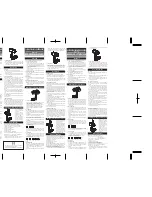PAGE 20
APPLICATION NOTES
Mobile Operation
The AT-1000ProII is perfectly suited to mobile operation. It can be installed under the
dashboard along with the transceiver, or mounted remotely. The only requirements are that the
tuner remain dry, and that the power source is fused appropriately. A 2 amp “fast blow” fuse is
recommended.
If the ICOM or Yaesu radio interface cable is needed for a remote installation, the optional
cables can be extended in two ways. The original cable can be cut, and jumper wires soldered
between all the connections, or new connectors can be purchased and a pair of homebrew
extender cables made with the new connectors.
With the AT-1000ProII mounted, for example, in the trunk, simply set the AT-1000ProII for
fully automatic mode. It will automatically tune any time the SWR exceeds the preprogrammed
threshold. Although the LED display will not be visible in the trunk of the car, your transceiver’s
built-in SWR meter will show the tuner’s progress. Remember to keep your eyes on the road,
however! In most cases, a match will be recalled from memory, so the SWR will snap to a low
value as soon as you begin to transmit.
Internally Generated RF Noise
The AT-1000ProII is microprocessor controlled, and as such, generates a small amount of RF
noise when the processor is active. Normally, the processor is only active during transmit
operation, so the noise is not normally heard; however, if Peak mode is selected, the processor
remains active for a moment after key-up, to allow the LEDs to settle back down to zero. You
may briefly hear some noise in your receiver during this time. This is normal, and is noticeable
the most when using CW in full break-in, with Peak mode selected. In practice, this should not
be much of a problem, as Peak mode is not very useful when using CW.
MARS/CAP Coverage
The AT-1000ProII provides continuous tuning coverage from 1.8 MHz to 54.0 Mhz, not just
inside the ham bands. This makes it useful for MARS or CAP operation, or any other legal HF
operation.
Summary of Contents for AT-1000PROII
Page 8: ...PAGE 8...